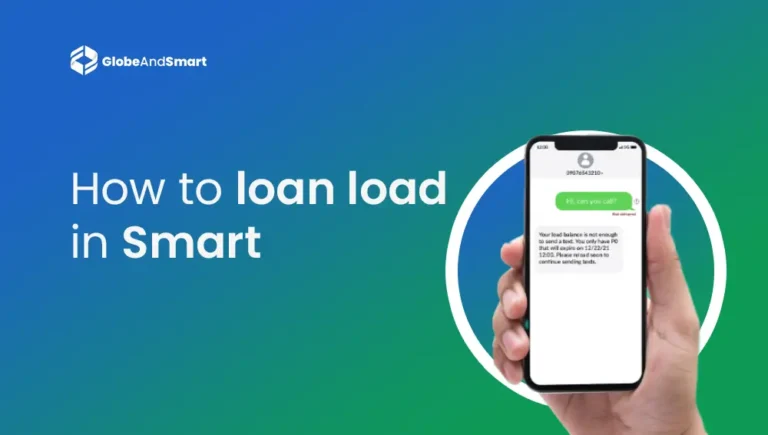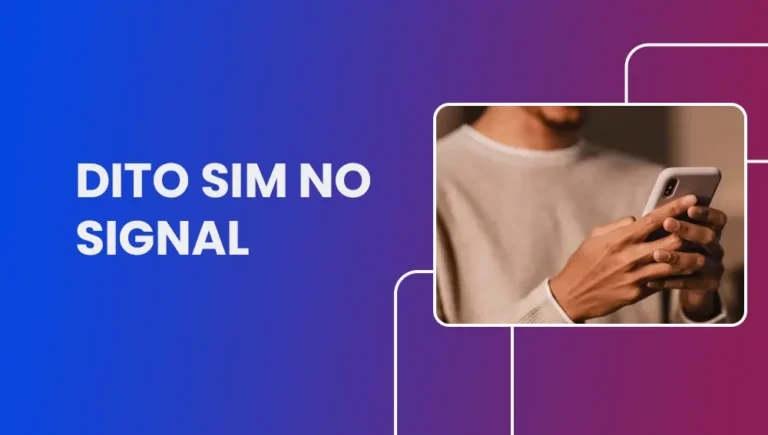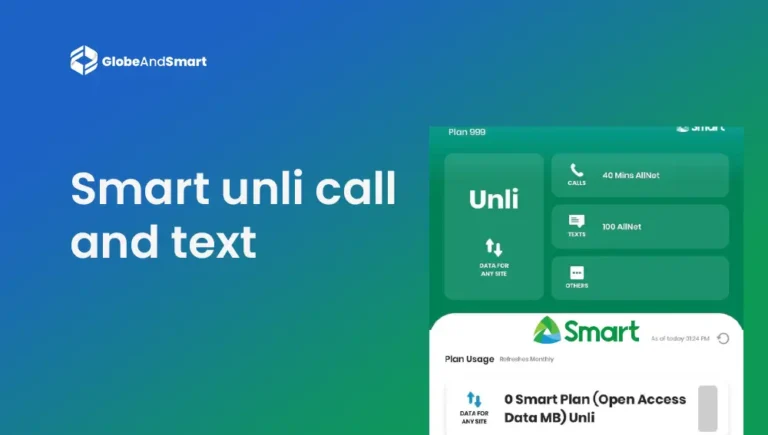Globe SIM No Signal Issue: How To Fix?

You’re trying to call an important number or send an important text, and there you are, staring at your Globe SIM card with the dreaded Globe SIM No Signal message. Losing network connectivity on a busy day or when connecting to someone urgently is such an inconvenience. But do not worry, as this article will lead you to the general causes of Globe SIM No Signal issues and provide solutions that might get your device working again.
Why Does My Globe SIM Have No Signal?
Before going into troubleshooting, it is important to realize why you might experience a Globe SIM No Signal problem. There could be several reasons for this trouble, ranging from network issues to simple device settings that anyone can easily correct.
Here are a few of the most commonly encountered reasons:
- Network Outage
The most common cause of the weak signal is a network outage. Globe, like the rest of the providers, gets technical hitches or does routine maintenance that will definitely shut down services in some places at times.
Tip: Check on network outages by finding updates on the Globe social media pages or website about occurrences in your area.
- Poor Signal Coverage
It mainly affects rural and remote areas whereby some can’t access at all since their locations do not experience better signals. Others are blocks either in a very thick building, perhaps a concrete structure, or an entirely made one from metal.
Quick Fix: If you don’t improve on that by moving on top, try going into another window because sometimes windows get good reception.
- Problems with the SIM card
Your SIM card may be dirty, damaged, or inserted incorrectly. This can prevent your device from connecting to the Globe network correctly.
Tip: Remove the SIM card, clean it gently with a dry cloth, and reinsert it. If the problem continues, try testing the SIM in another device to see if the problem is with the SIM card or your phone.
- Device Settings
Sometimes, it is your phone’s settings. For example, you may have turned off mobile data, airplane mode might be on, or your device cannot connect to the right network band.
Tip: Make sure your phone settings are correctly set, especially the mobile network settings.
- Outdated Software or Network Settings
Software updates and carrier settings are very essential in connecting your device to the network. If your software is outdated, this could affect your signal strength.
Tip: Make sure your phone has the latest version of the operating system and carrier settings.

How to Fix Globe SIM No Signal Issue
Now that we’ve covered the common causes let’s move on to practical solutions to get your Globe SIM back online.
- Verify Network Outage
There may be a network in your region, and you can validate if you have a network. So this is how you can determine: checking the Globe site for any outage, calling its helpline to get the message, or simply restarting it.
- Restart Mobile Device
A simple reboot can often solve connectivity issues. Rebooting your cell phone will reset your network settings, and it may solve the signal problem.
Tip: Press the power button and restart your cell phone. In most cases, this will solve the problem.
- Toggle Airplane Mode
Sometimes, switching on and off Airplane Mode will also restart the phone’s network connection. Turn your phone on Airplane Mode for a few seconds and then turn it off to let the network refresh itself and thus solve the problem.
How to: Turn on Airplane Mode for a few seconds, then turn your phone off. This refreshes the network connection.
- Reinsert Your SIM Card
A dirty or loose SIM card could be to blame. Power off your phone, remove the SIM card and clean it gently with a soft, dry cloth. Reinsert the card and turn your phone back on.
Tip: If the SIM is damaged, it may need to be replaced. Visit your nearest Globe store for a replacement.
- Check Device Settings
Go to your phone’s settings and ensure the following:
- Airplane Mode: Ensure that it’s switched off.
- Mobile Data: Turn mobile data on if you need to connect to the internet.
- Network Mode: Verify your phone is in the proper network mode. In the network settings, it can be 4G, 3G, etc.
- Roaming: If you’re abroad, ensure that international roaming is on if you plan on using your phone there in the Philippines.
- Update Your Phone’s Software
Outdated software could sometimes be a reason why the network is not working. Open your phone settings and search for system and carrier updates.
Tip: Go to your phone’s Settings > About Phone > System Updates. If there is an update, install it and then restart your phone.
- Try a Different Device
If possible, test your Globe SIM card in another phone to rule out device-related issues. If the SIM card works on another phone, then the problem may lie with your original device.
Tip: If the SIM card doesn’t work on another device, it might need replacement.

When to Contact Globe Customer Support?
If you have tried the above solutions but problems persist, then now might be the time to call for the Globe customer service. The problem might be at a more profound level where the problem with your account or network configuration only technical staff of the company can tackle.
The following are the ways of contacting Globe Customer Support.
- Hotline: Call Globe’s customer hotline at 211 from a Globe number or 1-800-8-791-5483 from other numbers.
- Online: Check Globe’s website and directly communicate with their online support chat or other social media platforms.
Also Read: Globe Balance Inquiry: How to Check Your Balance in Globe Sim?
Conclusion
A Globe SIM No Signal issue can be frustrating, but mostly, it’s easy to resolve through simple troubleshooting steps. Whether it is a network outage, a SIM card problem, or a malfunction in your device settings, now you have some solutions to try.
With these tips and steps, you should have your signal back up again and be making calls and sending messages in no time or enjoying mobile internet again. But if this problem does not go away, you should not hesitate to contact the customer service team of Globe.