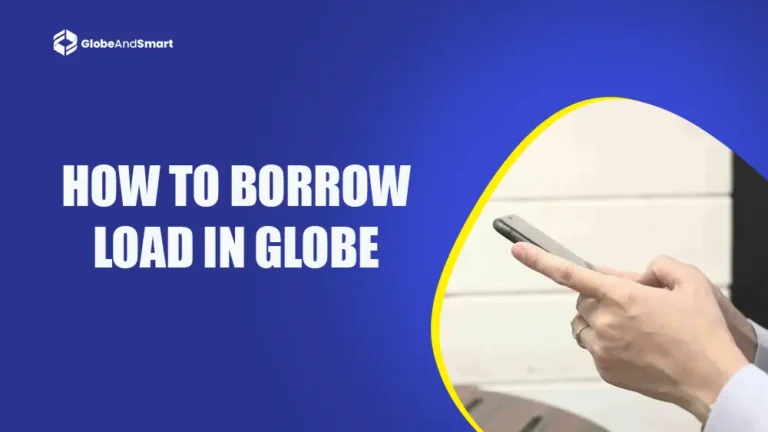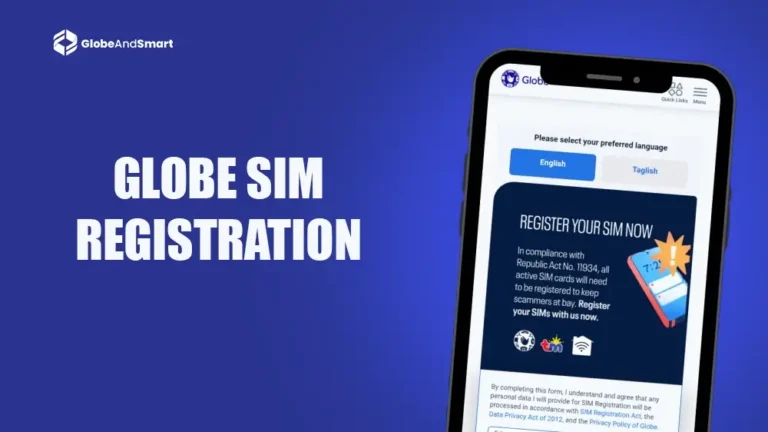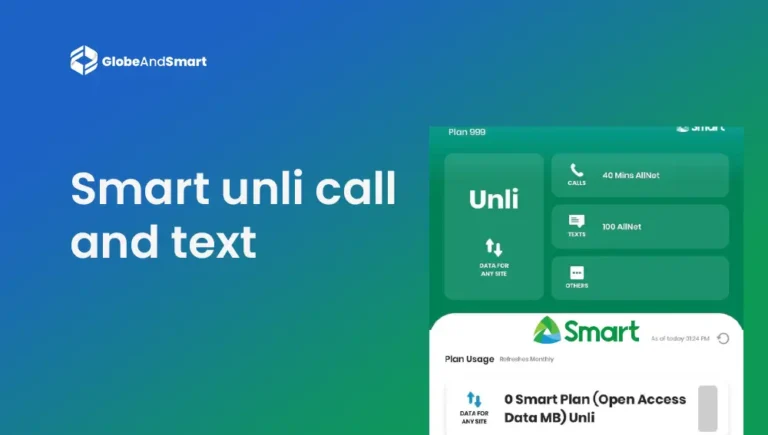How to Pasaload for Smart to Smart or TNT and Globe?

In this fast world, the key to staying connected is maintaining communication lines. Smart Pasa load is a common inquiry of those seeking a means of prepaid load sharing among friends and family. Pasaload, offered by Smart Communications, one of the largest telecom operators in the Philippines, allows users to share their prepaid load with others. It’s extremely handy when you need to load instantly, such as during emergencies.
But how does it work? How to pasaload for Smart? How do I get started, what are the limits, and how? Everything you want to know about how to pasaload on Smart can be found here, including step-by-step instructions on what benefits you can get and answers to important FAQs including How to pasaload to Smart or How to pasaload on Smart from other networks. By the end of this article, you will be ready to pasaload like a pro and enjoy its benefits.
How to Pasaload for Smart: The Step-by-Step Process
1. Know the Fundamentals of Pasaload Before proceeding to the procedures,
Let’s clarify things first. Pasaload is a service that allows Smart subscribers to load other users on Smart or TNT. It is very convenient in cases of emergencies.
- Eligibility: To use this service, both the sender and the recipient must be Smart or TNT users, as pasaload Smart to TNT and Smart is permissible.
- Transaction Fee: There is a small service fee for every pasaload transaction.
- Cap Limit: Prepaid and postpaid users have specific limits, which we will discuss later.
2. Pasaload via SMS
Pasaload can be done via SMS as easily as possible. Here’s how to do it:
- Open your phone’s messaging app.
- Type: PASALOAD <Recipient’s Number> <Amount> (e.g., PASALOAD 09191234567 50).
- Send the message to 808.
You will receive a confirmation message. Reply to confirm, and the load will be transferred instantly. Always double-check the recipient’s number before sending.
3. Pasaload of Promo Packages
Want to share a promo instead of just loading? Pasaload makes it possible to transfer promo bundles like calls, texts, or data.
- You can access available promos by dialling *123#.
- Choose a promo, then select the option to share it via Pasaload. Follow the instructions, and the promo will be sent to the recipient.
For sure, these things are mostly appreciated by the customers. With such a response, Smart added a few promos that users can use to send Pasaload to others. Their validity again differs from one to another. The promos keywords used are:
- GVD50
- GVD99
- GVD299
- GVT75
- GVT149
- GVT449
- GST50
- GST99
- GST299

Ways to Do a Pasaload
Aside from SMS, you can pass a load using these methods:
- Smart App: Download the Smart app, log in, and go to the Pasaload section.
- USSD Code: Just dial *808#, and then follow the given instructions.
Also Read: How to Register Smart SIM – 2024 Guide
Benefits of Using Pasaload?
- Convenience: You can share the load anytime, anywhere.
- Emergency support: You can even help loved ones who need loads urgently.
- Flexible options: You can transfer regular loads or any promo bundles you want.
- Affordable Fees: It’s also affordable since the fees are minimal.
How to pasaload Smart to Globe?
No, a Smart user cannot pasaload to a Globe user. Pasaload is only available between Smart and TNT subscribers. If you want to share the load with a Globe user, consider other services like GCash or PayMaya.
Is Pasaload Service Available for Smart Postpaid Subscribers?
Yes, but with specific limitations. Postpaid users must adhere to cap limits based on their Monthly Service Fee (MSF).
Pasaload Cap Limit for Postpaid
- P300.00: For MSF amount ≤ P1200, excluding Freedom plans.
- P500.00: For MSF amount > P1200.
Pasaload Cap Limit for Prepaid
The daily cap for prepaid pasaload transactions is P150.00. Remember this cap to avoid unwanted failed transactions.
Final Words
Learning how to pasaload for Smart is a practical skill in keeping in touch and assisting others. Sending loads through SMS or the Smart app is easy to do. Convenience and support at one’s beck and call make Pasaload a crucial smartphone application for Smart users.
However, remember the cap limits for prepaid and postpaid accounts to avoid failed transactions. While pasaload is unavailable between Smart and Globe, alternative methods like GCash can bridge the gap. With this knowledge, you can make the most of the Pasaload service. Share the convenience with your loved ones and stay connected anytime, anywhere!
Frequently Asked Questions
1. What is Pasaload?
Pasaload is a service by Smart that will enable you to share prepaid load with other subscribers of Smart or TNT.
2. Can I do Smart Pasaload to Globe?
No, Pasaload is exclusive to Smart and TNT users only.
3. Is there a fee for Pasaload?
Yes, there’s a small transaction fee applicable on every pasaload.
4. What are the cap limits for postpaid users?
Postpaid cap limits are based on your MSF(Monthly Service Fee): P300 for ≤ P1200 MSF and P500 for > P1200 MSF.
5. How to pasaload Smart 2024 via text?
Type PASALOAD <Recipient’s Number> <Amount> to 808.
6. How to pasaload Smart to Smart?
To pasaload from Smart to Smart, text PASALOAD <Recipient’s Number> <Amount> to 808 or dial *808*<Recipient’s Number>*<Amount># and follow the prompts.
7. How do you passaload tm to smart?
Direct pasaload from TM to Smart isn’t supported. Use GCash or PayMaya to transfer funds, allowing recipients to buy loads for their smart numbers.