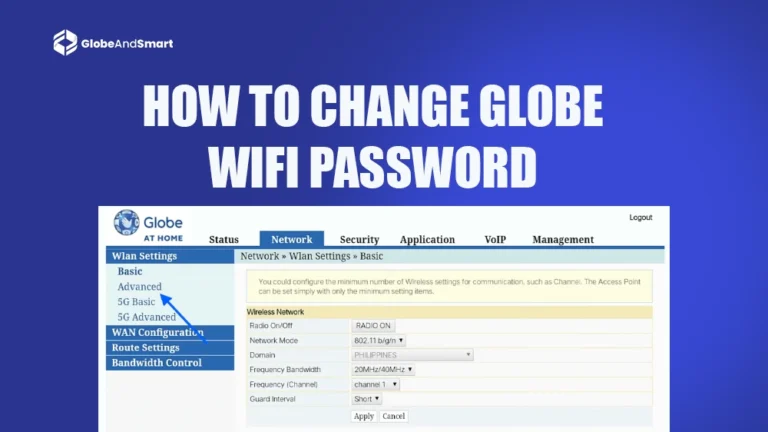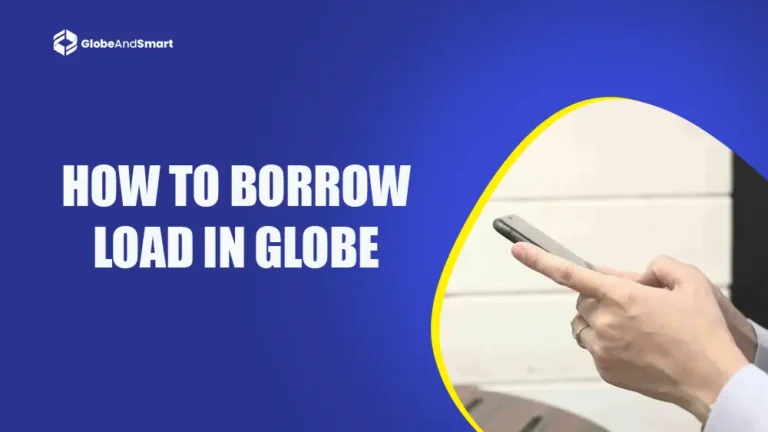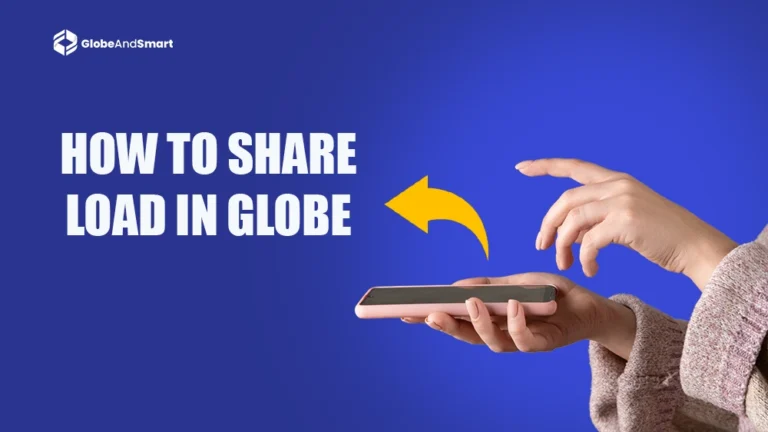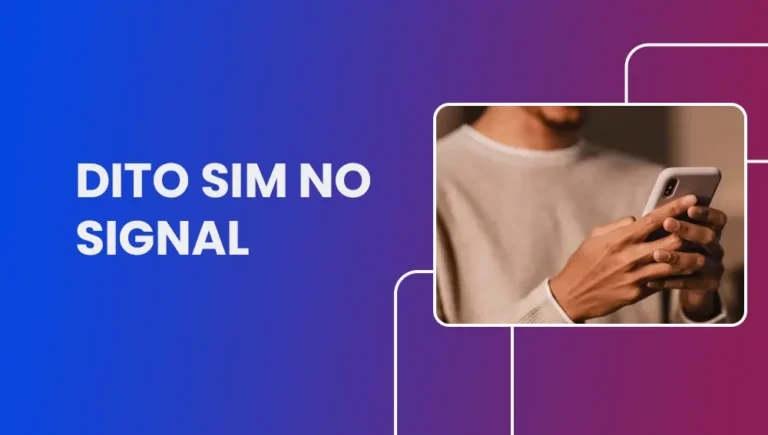How to Check Balance on Smart – Smart balance Inquiry 2025
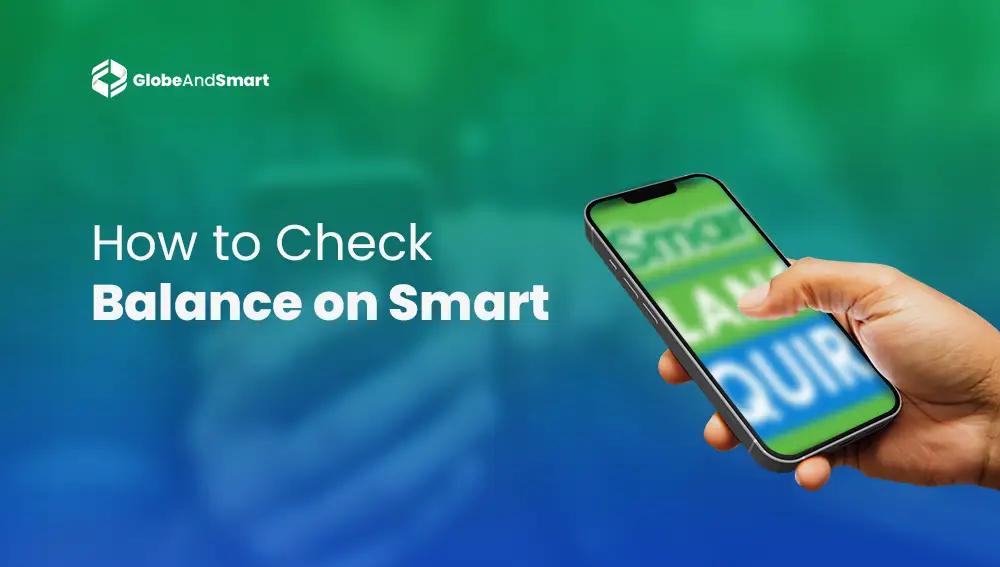
Do you want to check your balance on Smart and look for the easiest method? You clicked on the right website, then. Staying updated on your mobile balance is crucial, whether tracking your prepaid load or monitoring your postpaid usage. If you’re wondering how to check the balance on Smart, you’ve come to the right place.
From simple SMS commands to apps like GigaLife, Smart ensures users can access their balance details conveniently. Whether you are a Smart Prepaid, TNT, Smart Bro Prepaid, or Smart Postpaid subscriber, this guide will walk you through step-by-step methods for checking your balance. Let’s explore how to check balance on Smart and discover a few tips to make it even smoother.
Smart Multiple Ways of Balance Inquiry
There are multiple ways to balance inquiry for Smart. The four most common methods are,
- Using USSD Code
- Through SMS
- Through the GigaLife App
- Using My Smart Account
How to Check Balance on Smart and Subscriptions For Prepaid & Postpaid Subscription
For Smart Prepaid, TNT, and Bro Prepaid subscribers, Smart Load balance inquiry is straightforward.
- Via SMS: Text BAL to 214.
- USSD Code: For Smart balance inquiry, Dial *123#, select “Bal: Svcs,” and follow the prompts.
- GigaLife App: After downloading and registering, your balance appears on the app’s home screen.
- Call Inquiry: Dial 1515 (₱1 service fee applies) to check the balance.
For Smart Bro Prepaid Home WiFi Subscribers:
- Access your balance through the GigaLife app after registering your prepaid WiFi number.
- Alternatively, log in to the Smart Bro Dashboard using your Smart Bro details.
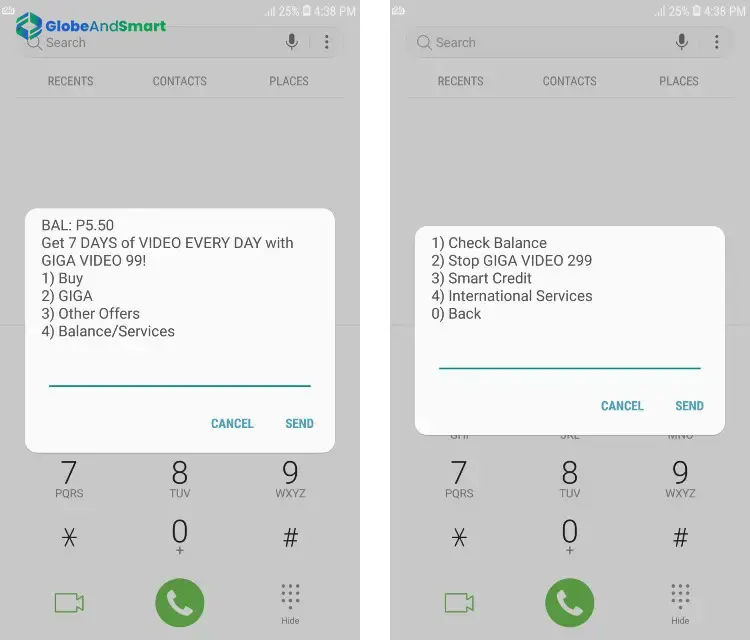
Smart Postpaid Balance Inquiry
Smart Postpaid subscribers have additional tools for monitoring balances:
1. GigaLife App
After registering your postpaid number, sign in to view your remaining credit limit, data usage, and billing details.
2. MyPLDT Smart App
Download the MyPLDT Smart App and link your postpaid account for quick balance inquiries.
Also Read: Globe Balance Inquiry: How to Check Your Balance in Globe Sim?
Significance of Balance Inquiry in Smart
It’s very handy in checking balance for Smart, and more than convenience, it can become an integral part of the account management process. The reason is because:
- You don’t want breakage in calls, texts, or data; therefore, we keep track of your balance
- Use your subscriptions: Find out what is still active from your promos to make the most of every last peso on your load or postpaid.
- Track your spending to avoid hitting limits and spending over limits.
- Emergency Preparedness: Knowing your balance allows you to act fast when your load runs low.

Frequently Asked Questions
1. How will I know my load balance through Smart?
You can dial via *123#, use the GigaLife App, or message BAL to 214 to check your balance if you have prepaid.
2. Can I check my Smart balance without the internet?
Yes, you can check your balance using the USSD code. You can also send your SMS to 214 for prepaid and 1515 for postpaid balance.
3. Is Balance Inquiry for Smart free?
For prepaid, USSD or SMS balance checking is free, and for postpaid, the SMS balance inquiry may have ₱1 fee.
4. Can I check my promo subscriptions too?
Yes, the GigaLife App and My Smart website provide detailed information about active promos and expiration dates.
5. How can I check my Smart Bro WiFi Prepaid balance?
To check your prepaid Bro home WiFi balance, log in to the GigaLife App or Smart Bro Dashboard. The available balance will be displayed on the home screen.
Conclusion
Checking the balance through Smart is a very important step in how to manage a mobile account properly. With options like USSD codes, SMS, and the apps GigaLife and My PLDT Smart, Smart makes sure that every user can easily check his balance.
From tracking load and data to monitoring active promos, balance inquiries help you stay connected without interruptions. Whether you are a prepaid or postpaid user, these methods cater to all needs, ensuring seamless communication and account management.
Make it a habit to check your balance, and worry no more about running out of load or going over credit by using our guide, How to Check Balance on Smart. Smart makes balance checking very easy and user-friendly. Take control of your account today and stay ahead with Smart!