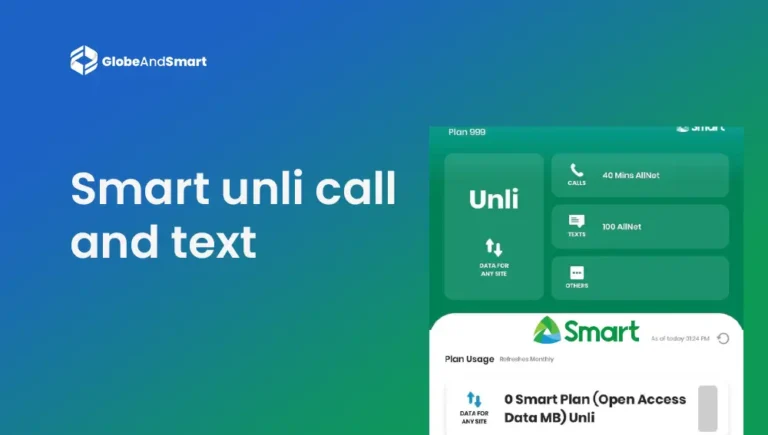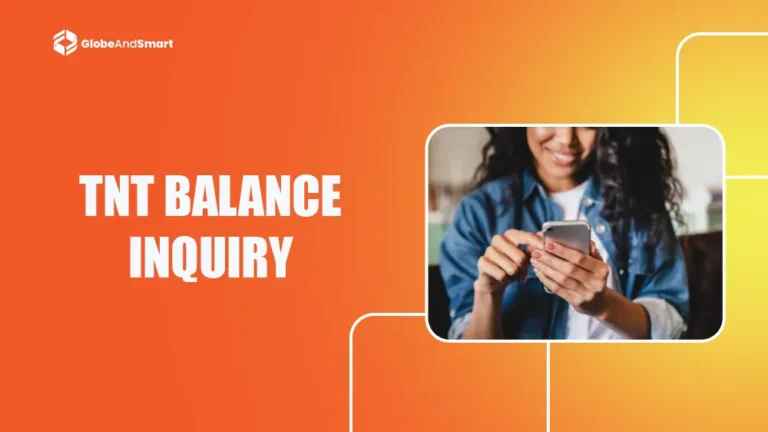How to Pasaload TNT? Complete Guide 2025
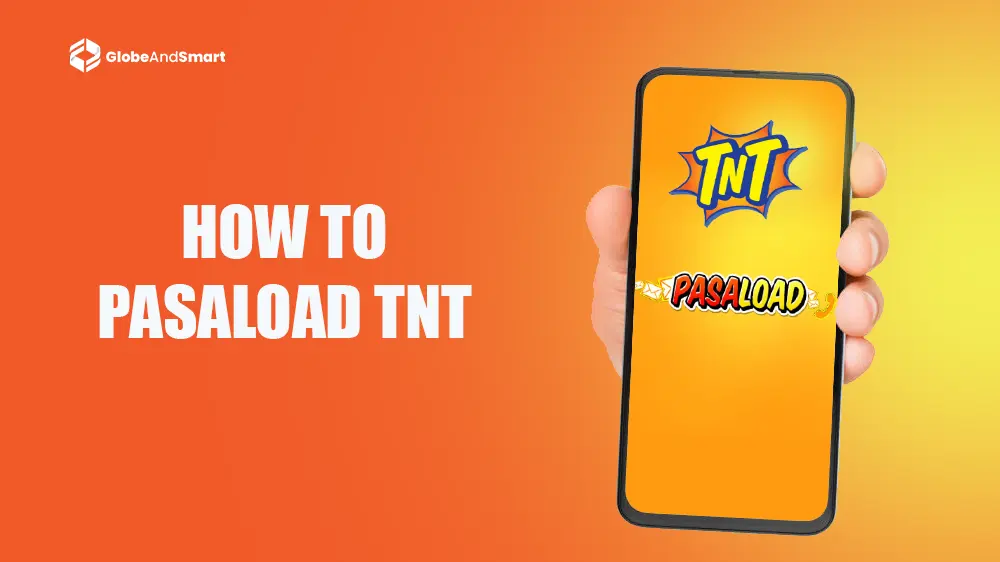
Pass a Load feature of various telecom services became extremely popular in the world as it allows the users to share their balance with friends and family in case of emergency. In the Philippines, the common name for the phrase Pass a Load” is PASALOAD. The most common telecom operators in the country are Smart, Globe, and DITO while TM (Touch mobile) belongs to Globe and TNT (Talk N Text) belongs to Smart. TNT and TM are the subsidiaries of major telecom brands such as Smart and Globe respectively and each telecom network has almost the same process of passing a load.
In this article, we will get to know how to pasaload TNT to Smart, Globe, TM, and other networks in detail. Let’s get started!
Also Read: How to Pasaload for Smart to Smart or TNT and Globe?
Methods of PASALOAD TNT to TNT or Smart
If you are a TNT user, you can share your load to your friends and families if they struck in a situation of emergency. Whether you are a prepaid or postpaid TNT user, you can transfer the specific load amount through various ways. Kee in mind that you will be charged P1 irrespective of the load amount you share. So, if yyou share large amount, it would lead to less deduction in terms of load transfer. But if you are transferring less load, then P1 might seem a lot amount.
How to Pasaload TNT via Text
There are two options of sending a load TNT via SMS, which are:
Procedure 1
Open the messaging app and type the number of recipient, give space and enter the amount to be sent. Send the message to 808
For example, “Recipient NO. <space> Amount” or “09342679193 10”
Procedure 2
Open your mobile messaging app and type the word “Pasaload” followed by a space and the recipient’s number. After this, give space again and type the amount need to be sent. Send the message to 808.
For example, “Pasaload 09342679193 10”

How to Pasaload TNT through Smart app
As TNT belongs to Smart so you need to download the Smart app to Pasaload. Follow the below steps for this:
- Open the Smart App and login into it.
- Then choose the “Pasa” option and enter the mobile number of the receiver.
- Tap “continue”
- Chose Pasaload
- Type the amount you want to send
- Click “Confirm” and proceed.
| Amount | Validity | Best Use Case |
| ₱2 | 3 days | Ideal for emergency texts or quick calls. |
| ₱5 | 3 days | Suitable for short-term data or texting needs. |
| ₱10 | 3 days | Good for minimal texting or quick internet browsing. |
| ₱15 | 15 days | Best for occasional texting over two weeks. |
| ₱20 | 15 days | Useful for light usage across a fortnight. |
| ₱30 | 15 days | A good balance for moderate use over 15 days. |
| ₱60 | 30 days | Perfect for light, consistent usage over a month. |
| ₱100 | 30 days | Great for moderate texting or browsing needs. |
| ₱200 | 60 days | Ideal for extended, consistent usage or for gifting. |
Pasadata TNT
Not only the load, TNT users can also share the data or MB’s to other users of TNT/Smart.
Pasadata via SMS
Open the messaging app, and type the “PASADATA” give space and then 11-digit TNT number. Again give space and enter the amount in MB.
After this, send the sms to 808.
Forexample, “PASADATA 09342679193 100MB”
Pasadata via Smart App
You can pasadata via Smart app through the given ways:
- Open the Smart app and log in if you have not.
- Then choose the “Pasa” option and enter the mobile number of the receiver.
- Tap “continue”
- Chose Pasaload
- Type the amount of MB or GB you want to send
- Click “Confirm” and proceed.
Pasaload Smart/TNT promo packages
You can select any of the promo from the given table:
| Promo Name | Description | How to Activate | Validity | Price | Best Suited For |
| PANALO DATA 30 | 500MB + Facebook (200MB/DAY) | Text PDATA30 to 4545 | 2 days | ₱30.00 | Light Facebook users with occasional browsing. |
| PANALO DATA 60 | 1GB Data + Unlimited text to all networks | Text PDATA60 to 4545 | 5 days | ₱60.00 | Users needing moderate browsing and frequent texting. |
| GAANSURF 30 | 300MB + 200MB for YouTube, Mobile Legends, Facebook | Text GAANSURF30 to 4545 | 5 days | ₱30.00 | Gamers and social media users looking for affordable data. |
| GIGASURF 50 | 1GB + 300MB for YouTube, Unlitexts to all networks | Text GIGA50 to 4545 | 3 days | ₱50.00 | Users needing high-speed internet for YouTube and texting. |
| GIGA VIDEO 50 | 1 GB VIDEO ARAW-ARAW for YouTube, NBA TV, iWantTFC, Cignal Play + 1 GB + Unli Allnet Texts | Keyword: GVD50 | 3 days | ₱50.00 | Heavy video streamers and texters using TNT or Smart. |
| GIGA VIDEO 99 | 1 GB VIDEO ARAW-ARAW for YouTube, NBA TV, iWantTFC, Cignal Play + 2 GB | Keyword: GVD99 | 7 days | ₱99.00 | Frequent video streamers needing extended data. |
| GIGA VIDEO 299 | 1 GB VIDEO ARAW-ARAW for YouTube, NBA TV, iWantTFC, Cignal Play + 4 GB | Keyword: GVD299 | 30 days | ₱299.00 | Regular video content viewers seeking a monthly plan. |
| GIGA VIDEO+ 75 | 1 GB VIDEO ARAW-ARAW for YouTube, NBA TV, iWantTFC, Cignal Play + 1 GB + Unli Allnet Calls & Texts | Keyword: GVT75 | 3 days | ₱75.00 | Users needing both video streaming and unlimited calls/texts. |
| GIGA VIDEO+ 149 | 1 GB VIDEO ARAW-ARAW for YouTube, NBA TV, iWantTFC, Cignal Play + 2 GB + Unli Allnet Calls & Texts | Keyword: GVT149 | 7 days | ₱149.00 | Extended all-in-one plan for calls, texts, and video. |
| GIGA VIDEO+ 449 | 1 GB VIDEO ARAW-ARAW for YouTube, NBA TV, iWantTFC, Cignal Play + 4 GB + Unli Allnet Calls & Texts | Keyword: GVT449 | 30 days | ₱449.00 | Ideal for all-in-one monthly users. |
| GIGA STORIES 50 | 1 GB STORIES ARAW-ARAW for TikTok, IG, FB, Twitter, Kumu + 1 GB | Keyword: GST50 | 3 days | ₱50.00 | Social media enthusiasts focusing on TikTok and IG. |
| GIGA STORIES 99 | 1 GB STORIES ARAW-ARAW for TikTok, IG, FB, Twitter, Kumu + 2 GB | Keyword: GST99 | 7 days | ₱99.00 | Social media influencers needing consistent online presence. |
| GIGA STORIES 299 | 1 GB STORIES ARAW-ARAW for TikTok, IG, FB, Twitter, Kumu + 4 GB | Keyword: GST299 | 30 days | ₱299.00 | Heavy social media users seeking a monthly data plan. |
Pasaload TNT to TM or Globe
Unfortunately, you can not pass the load from TNT to Globe, which indicates that you can only transfer the load if the recipient mobile network belongs to Smart/TNT.
Conclusion
In this guide, we have provided all the ways of how to share a load in Talk N Text via phone, SMS, and app. You can choose any of these methods to transfer the load to your colleagues, relatives, and friends in case of unexpected situations. Sometimes, the retailer shop is not available near them, so to top up the mobile recharge, you can share a load as a gesture of kindness.