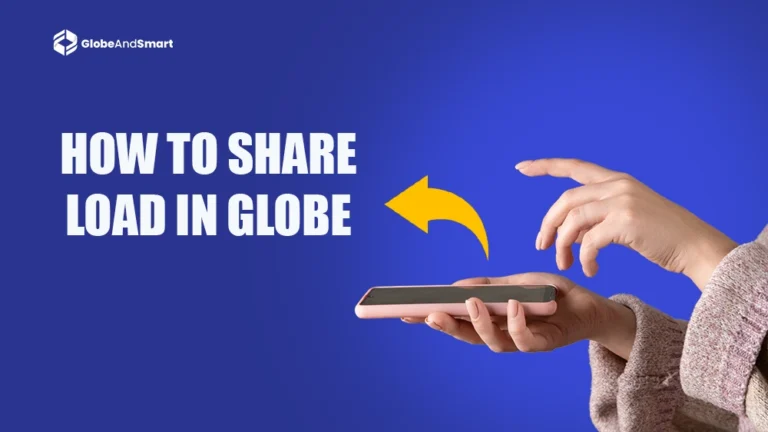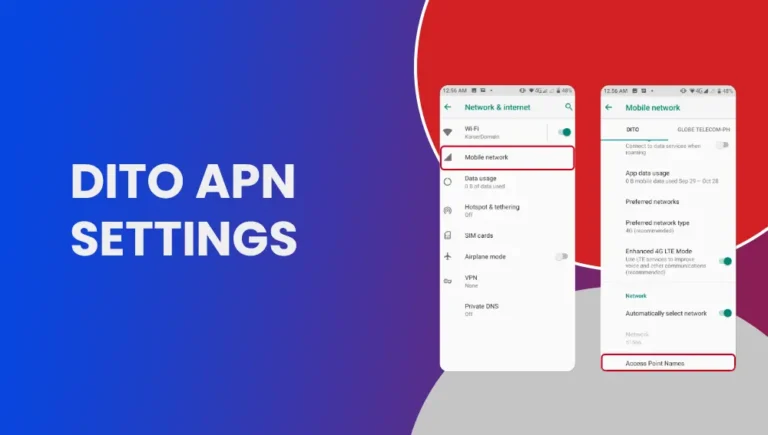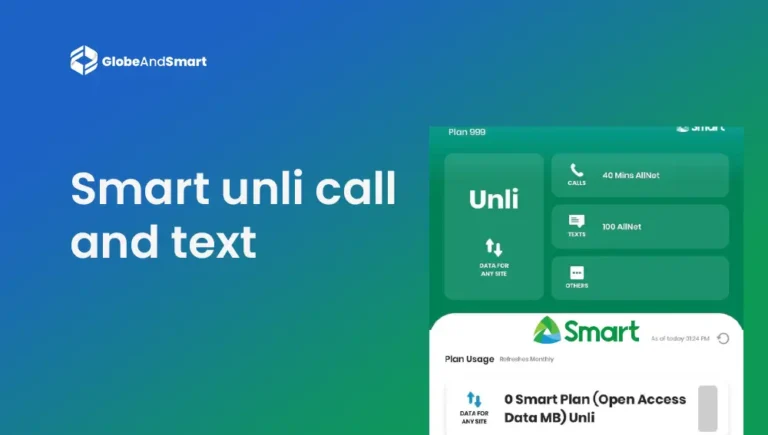DITO SIM Registration – How To Register DITO Sim?

DITO is one of the most popular telecom companies in the Philippines known for its budget-friendly packages and easy usability of its network services. The company goes to each end to secure the personal data of its customers, still, identity theft remains a major concern. In 2020, the government of the Philippines passed the SIM Registration Act making it mandatory for users to link their SIMs, both physical and e-sims, to their government-issued IDs.
SIM registration ensures that only authorized users are using their SIM cards. Now, DITO SIM registration is an active part of the SIM activation process. If you just have got your SIM and are looking for ways to register a DITO SIM, this article is a detailed guide for you. Let’s give it a read to learn more.
How to Register DITO SIM?
Once you have purchased your DITO SIM, you have a very limited time to register it as per the recommendation of regulatory authorities. Here are the 3 methods that you can use for DITO registration with our step-by-step guide.
Register DITO SIM Card via the Mobile App
This is the most convenient method to register a DITO SIM as it only needs your SIM card, a DITO-compatible phone, and a stable internet connection for a DITO SIM registration. Here is how to register.
- Download the official DITO app from the Google Play Store or App Store as required for your device’s operating system.
- Launch the app and sign up using your DITO mobile number.
- Log in to the app and navigate its dashboard.
- Click on the “SIM Registration” option.
- Select your registrant type among the pop-up options (e.g. minor for the applicants under legal age).
- A DITO SIM registration form will open. Add all the details like the 11-digit DITO number and other personal information.
- Upload the required verification documents (e.g. government-issued ID and selfie).
- Validate the OTP received on your DITO mobile number within 3 minutes.
- Recheck all the details you have entered as incorrect information can delay your DITO SIM registration process.
- Read the terms and conditions and mark the tick to agree.
- Click the “Register” button.
- The process is completed and you will receive confirmation shortly.
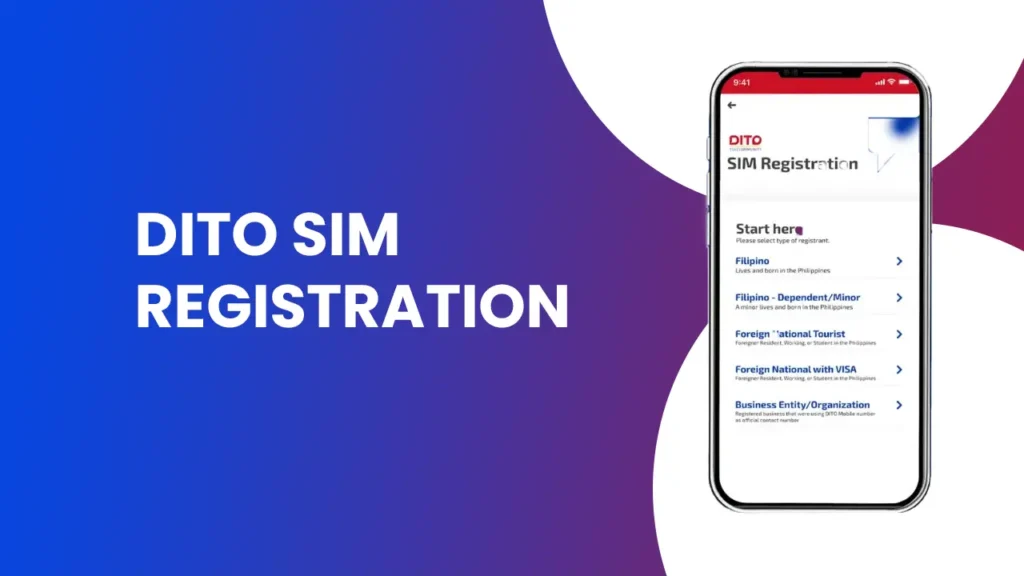
DITO SIM Registration Link 2025 Via SMS
DITO Registration via SMS link is another easy online method to secure your privacy while using DITO. Here is how to register DITO SIM via mobile messaging.
- Check the user’s manual and insert your DITO SIM in your smartphone as instructed.
- DITO sends an automated message to all new users containing a DITO SIM registration link.
- Click on the link to open it or paste it into your preferred browser.
- Follow the stepwise instructions on the screen to fill out a DITO SIM registration form.
- Enter the OTP received on your mobile phone in its designated section on the form and click “Register”.
- You have now successfully registered your DITO SIM.
In-Store New DITO SIM Registration
If you are located in a place with limited online access or need assistance to use internet services, the most viable option for you to register SIM is by visiting your nearby store. Here is what you have to do.
- Go to your nearby DITO store for DITO SIM registration. You can also locate your nearby store by using the “Store Locator” on the official DITO site.
- Make sure to carry your identification document with you for a streamlined new DITO SIM registration.
- At the store, a DITO representative will help you fill out the form on the DITO SIM registration link online.
- Get your receipt after a successful SIM registration.
DITO SIM Registration Process for e-SIMs
In 2025, it is a popular trend across the globe to use eSIM to access mobile network services. Fortunately, DITO also has this version. If you have a DITO e-SIM card and are wondering about the registration process, here is what you need to do to activate and register your e-SIM card.
- Purchase your e-SIM through any electronic store or trusted online platform.
- You will get a QR code via email to activate the eSIM.
- Scan it in your phone’s eSIM settings.
- Now follow any of the given 3 procedures to register your DITO e-SIM.
What are the Government-Issued IDs Accepted for SIM Registration?
If you have misplaced your ID, do not worry as you can use several government-issued documents in the DITO SIM registration process. Here are a few of them listed for you.
- Passport
- Students ID
- Voter ID
- PRC ID
- PWD Card
- SSS ID
- SC Card
- Police Clearance
Requirements to Fill DITO SIM Registration Link Online
No matter which method you are using for registration, there are certain requirements for documents and personal details you must provide to fill DITO SIM registration form. However, the exact requirements differ for each kind of applicant. Let’s find out what you specifically need to provide to fill out the form.
For Philippines’ Local Applicants
- Government-issued ID (check the above section to find which one you can use)
- Clear Photo
- Full name as per your ID
- Gender
- Date of Birth
- Permanent Address
For Philippines Minor Applicants
- An acceptable government-issued ID of the official guardian.
- Guardian’s consent form for DITO SIM registration.
For Business Organizations
- SEC / DTI Certificate of Registration.
- Details of the authorized representative for Managing Business SIMs.
For Foreigners
If you are a tourist in the Philippines, here are the documents you will need to register DITO SIM.
- A valid passport
- Local address
- Return-ticket to your country
If you are a foreigner in the Philippines with a non-tourist visa, here are the documents you will need to fill DITO SIM registration form.
- A valid passport
- Proof of address in the Philippines
- Other documents like an Alien Employment Permit, Alien Certificate of Registration Identification Card (ACRI Card), or a student ID)
Frequently Asked Questions About DITO SIM Registration
How to register a DITO SIM card?
You can register your DITO sim either online via the registration link or the DITO app or by visiting your local DITO store by yourself. Scroll up to read the stepwise registration process for each process.
How long does it take for DITO SIM registration?
If you have all your verification details and documents ready to enter, the process will take barely 10 minutes to complete. However, the registration confirmation is sent to the applicants within 48 hours.
How to check the DITO balance?
Dial the USSD code *123# to check your current DITO balance.
Can I use my international ID to register a DITO SIM while travelling to the Philippines?
DITO accepts all kinds of government-issued IDs for the DITO SIM registration process. However, foreigners need to provide a local address in the Philippines to register their DITO SIM.
What to do if my DITO registration is rejected?
The only reason for the failure of the DITO SIM registration process is the incomplete SIM registration form or the entry of incorrect information. Once you have got the rejection notice, recheck your details and resubmit the information for a new request. However, if the issue persists, contact customer support service for further guidance.
Is DITO SIM registration free?
Registering a DITO SIM is entirely free for the users and a way to ensure their security while using the network services. However, the retailer is going to charge you for buying a SIM, so be ready for that minimal expense.
Final Words
DITO SIM registration is an easy process if you are ready with all the details and required documents required to fill out the online form for SIM registration. If you are new to DITO SIM cards, the above guide can help you to go through the entire process without any difficulty. Give it a read and register your SIM to ensure that your network usage is complying with the regulations of telecommunication authorities.