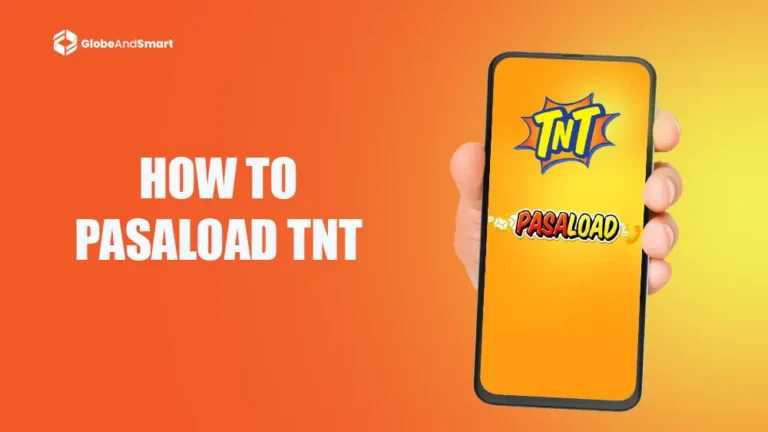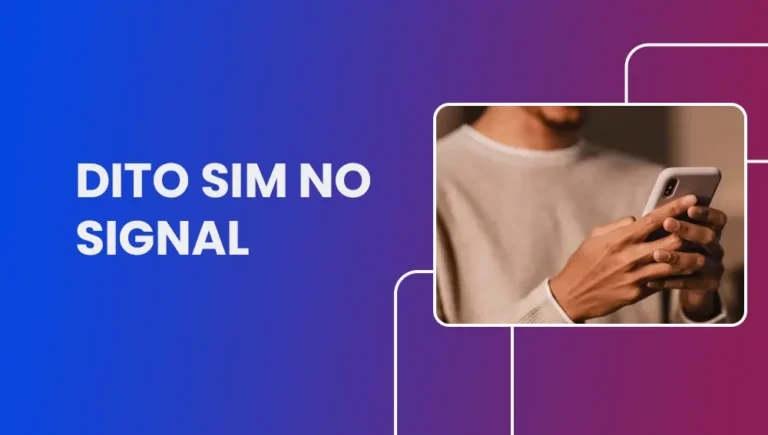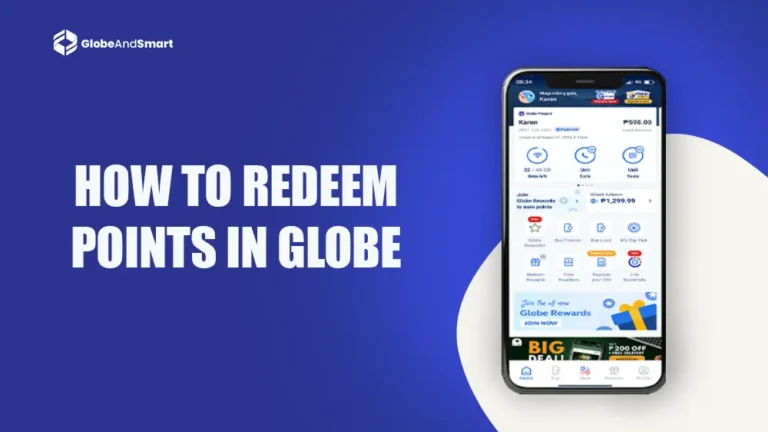DITO Balance Inquiry – Detailed Guide 2025
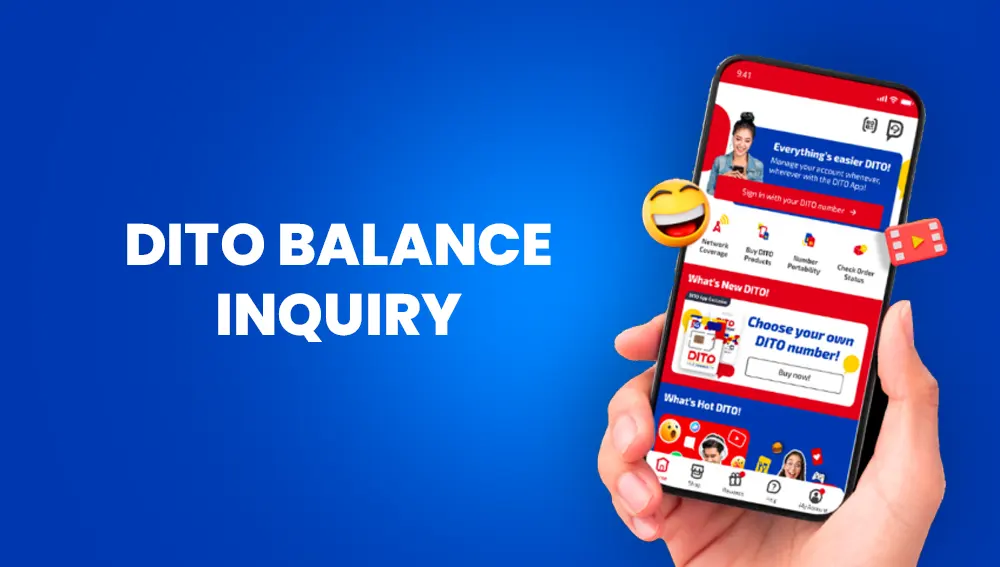
DITO Telecommunity has just become the next best thing in the Philippines, offering affordable mobile services and high-speed data. Whether you’re a new user or an existing subscriber, knowing how to check your DITO balance is essential in managing your account well. Here’s a complete guide on all the methods DITO balance inquiry, along with some helpful tips on how to maximize the use of your DITO services.
Why Choose DITO for Your Mobile Needs?
DITO is exceptional in having very cheap promos, high-speed internet, and innovative features. In terms of user management, DITO offers a user-friendly app in addition to providing multiple balance inquiry options. To utilize your SIM for calls, texts, or even data-heavy activities, such as streaming and gaming, DITO provides reliable connectivity at an affordable cost.
Why Check DITO Balance?
Checking your DITO balance regularly is very important to ensure you never run out of data, load, or call credits unexpectedly. It helps you effectively manage your usage, monitoring the remaining data, call minutes, and texts to keep you seamlessly connected. You can also plan to spend less on your expenses, enabling you to budget your load and data needs efficiently.
Such balance checking also ensures a smooth experience since it is possible to top up before the occurrence of any resultant service disturbance. DITO facilitates convenient ways of checking one’s balance, thus making it easy for subscribers to keep updated.
Also Read: TNT Balance Inquiry – How To Check TNT SIm Balance?
Methods to Check Your DITO Balance
Here are the different methods to check your balance on DITO:
- Using the DITO App
You can easily view your balance through the DITO app, along with other real-time details about your account and usage.
- Step 1: Download the DITO app from the Google Play Store or Apple App Store.
- Step 2: Log in using your DITO mobile number. First-time users will need to register and activate their account.
- Step 3: On the app’s home page, you will see your remaining data, call minutes, and text credits.
Apart from the balance inquiry, the DITO app also allows you to view your transaction history, buy promos, and top up directly through the app.
- USSD Codes
If you do not have the DITO app, then you can use USSD codes to check your balance.
- Step 1: Open your DITO mobile by dialing *123#.
- Step 2: Click the “Balance Check” from the menu.
- Step 3: Your balance will appear on your screen
It is fast, does not depend on an internet connection, and is perfect for users who desire a straightforward method.
- SMS
DITO has options for checking balances through SMS
- Step 1: To start with, open up your phone’s message application
- Step 2: Send an SMS with the BALANCE keyword to 185.
- Step 3: A response indicating what’s left of your load, data, and promo inclusions.
This feature is easy and well-suited for those who prefer to access messages through text rather than voice.
- Accessing your DITO Account via a Browser
For those who don’t want to interact with their account through voice calls, the DITO website is the alternative.
- Step 1: Open the DITO Telecommunity website.
- Step 2: Enter your DITO mobile number and password to access your account.
- Step 3: Your account dashboard will display your remaining balance and other account details.
The website is a great option for users who manage their accounts on desktop or laptop devices.

Tips for Monitoring Your DITO Balance
To make the most of your DITO services, here are some tips to manage your balance effectively:
- Permit notifications on DITO’s app for updates on your balance, and promo expiration, among others.
- Be reminded of the availability of promos by checking for their validity as it will help prevent the loss of unused data or call credits.
- Make use of DITO’s app to set data consumption and low balance thresholds.
- Top-up in Advance Top-up before running out of credits, avoiding low balances.
Frequently Asked Questions
Can I check my balance without the use of an app?
Yes, this is possible through USSD codes and SMS wherein no data connection is required.
My Balance Appears Incorrect. What Should I Do?
If there’s a difference in the balance of your account, you may call the DITO help desk through the app or their hotline.
How do I check the balance on my DITO prepaid number?
It pays to check it every few days, especially if you are a promo plan holder and are close to expiration or data limit cap.
Can I check several DITO accounts?
Of course, DITO has an app that makes it possible to handle multiple accounts: you simply log out and then log in with a different mobile number.
Conclusion
Checking one’s balance on DITO is fast and convenient, and users can choose any of the methods to suit their preferences. They can check their balance using the DITO app, USSD codes, SMS, or through the website, ensuring that customers will not have service interruptions due to inadequate balance. Therefore, with these steps on DITO balance inquiry, one can make the most out of this very affordable mobile service of DITO.
DITO Telecommunity solutions ensure uninterrupted connectivity and seamless account management for every kind of user need. Take control of your balance today and experience the benefits of mobile convenience.