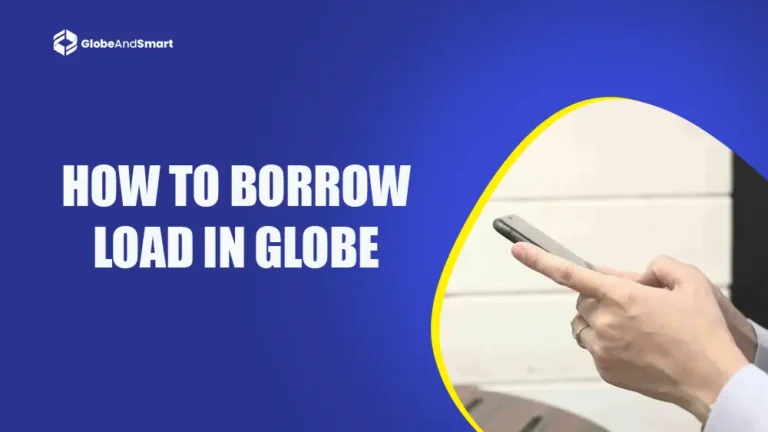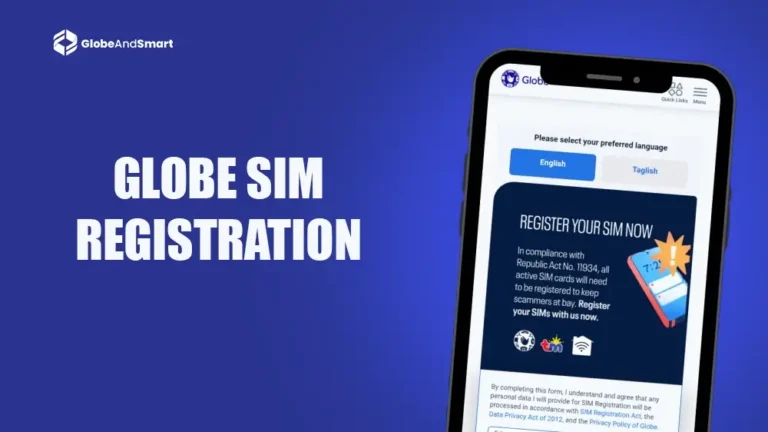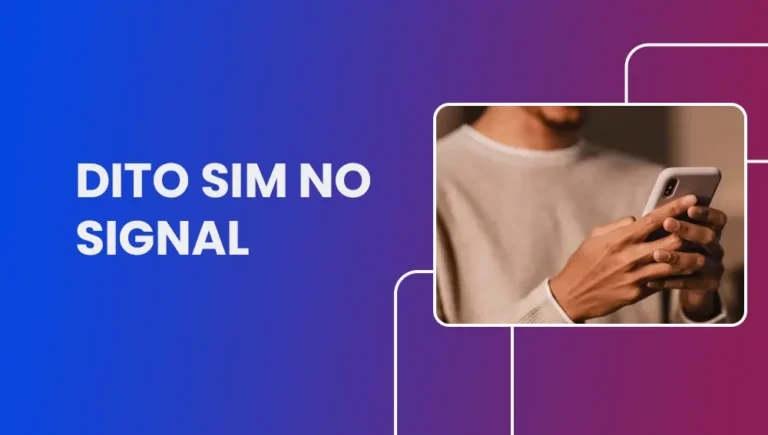Globe Sim Activation: How to Activate the Globe SIM Card?

After registering a Globe SIM card in the Philippines, the next step you have to do is to activate it. Activating a new Globe SIM is a piece of cake. In this article, we will go through the easiest ways of Globe Sim Activation card online.
What is SIM Card activation?
Sim card activation is the process of activating a Subscriber Identity Module (SIM) card to get the services and offers of a particular telecom company to get all the services of text, calls, and mobile data.
Hence, activation is necessary after registration of a Globe SIM card.
Also Read: How to Activate Smart SIM Card
Why is it Important to Activate a SIM card?
There are various advantages and necessities of activating a mobile number, which are:
- The activation of SIM cards regulates legal compliance, which prevents its misuse.
- The users have full access to all the services, including calls, SMS, mobile apps, and more.
- The activated number is secured from spam and cyber threats.
- Users can avail of customer support services in case of any issue.

How to Activate a 5G Globe SIM card?
There are four methods of activating your new Globe prepaid and postpaid SIMcard in the Philippines, which are:
Method 1 – Through Code
There are various ways to activate the Globe prepaid SIM card. You need to follow these steps for instant activation of the sim:
- Insert the sim card into your phone and make sure it has been properly placed.
- Turn on the mobile phone and be patient until the connection with the network is built.
- Dial the code *143# and click the green call button.
- Follow the instructions and wait for a confirmation message from Globe.
- After receiving the message, you can start enjoying the services and make calls to your loved ones.
- If you face any issue after following the above steps, contact the customer support service of Globe, which is accessible by calling 1800-1-45623.
Method 2 – Visit the Globe Sari-Sari Store
The other method of activating prepaid Globe SIM is to visit the Globe sari-sari store. The authorized person there will assist you in activating the SIM card.
Method 3 – Through App
If you have a prepaid Globe SIM, activate it by downloading the GlobeOne application from the Apple or Google Play Store. Open the GlobeOne app and obey the on-screen instructions. Enter your mobile number, and you will receive a confirmation code for SIM activation.
Method 4 – Through Text
This method is for postpaid Globe SIM activation. After inserting the sim card, in most cases, people receive a confirmation message that activates the sim card directly, but if you do not receive it, follow the below instructions:
- Type the text “SIMREG.”
- Make sure the spelling and capitalization is correct.
- Send this message to 8080
- After receiving a follow-up sms, follow the instructions and activate your SIM card.
If the activation does not work smoothly, go to the nearest Globe centre or call the customer support service number.

Frequently Asked Questions
How to do Globe SIM card Registration online?
You will directly get a message regarding SIM registration. Comply to these rules and instructions to register your Globe SIM Card.
How to Activate Globe SIM Card?
There are four ways of registering and activating the globe sim card mentioned in the article.
How to Reactivate Globe SIM Card?
You can reactivate the Globe SIM Card in three ways such as visiting a new.globe.com.ph/simreg, downloading the GlobeOne app, or visiting the nearest Globe store.
How to activate Globe SIM to LTE?
Simply text “UPGRADE” and send it to 8080.
Conclusion
In this blog, we have listed all four methods of Globe SIM activation in the Philippines. You can select the method according to the prepaid or postpaid characteristics of your SIM. However, if you face any difficulty regarding activation, you can comment below or call the Globelines support service centre to resolve your issue.