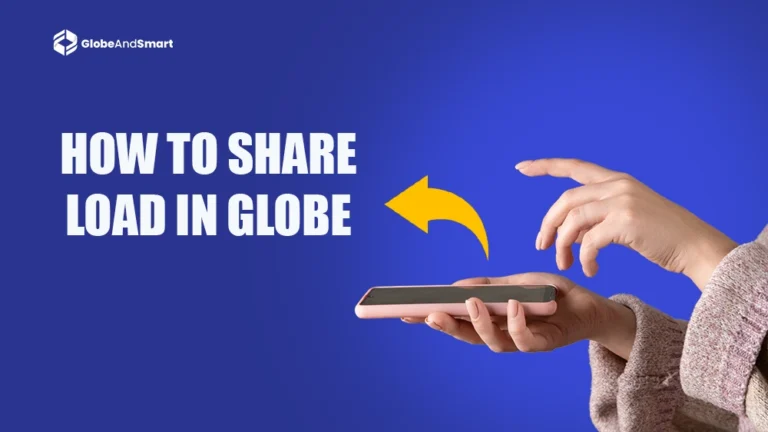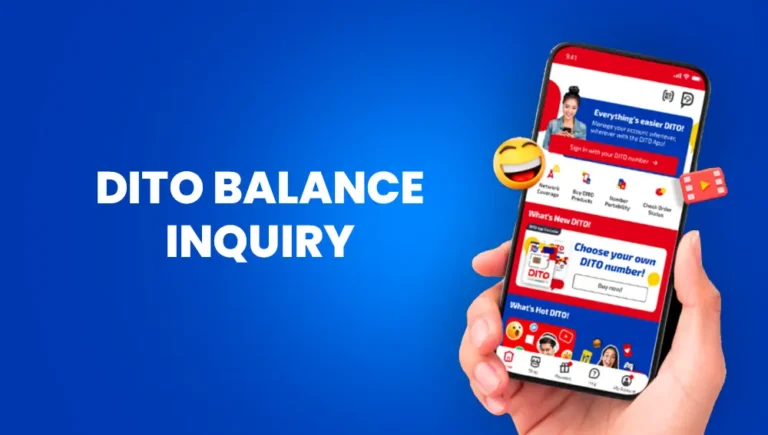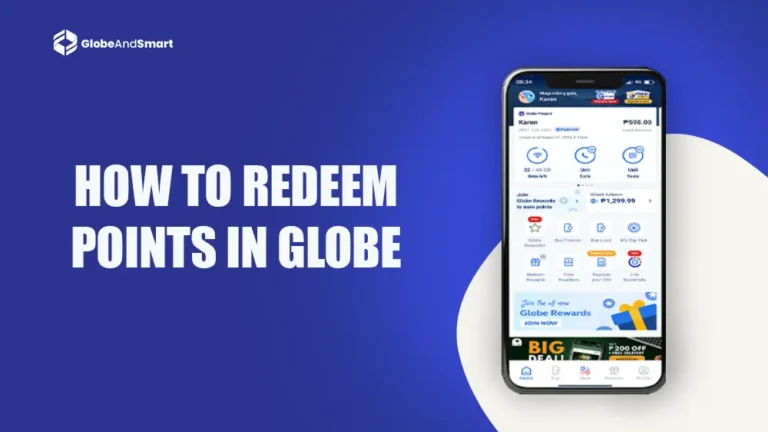Globe Sim Registration: How To Register Globe Sim 2025?
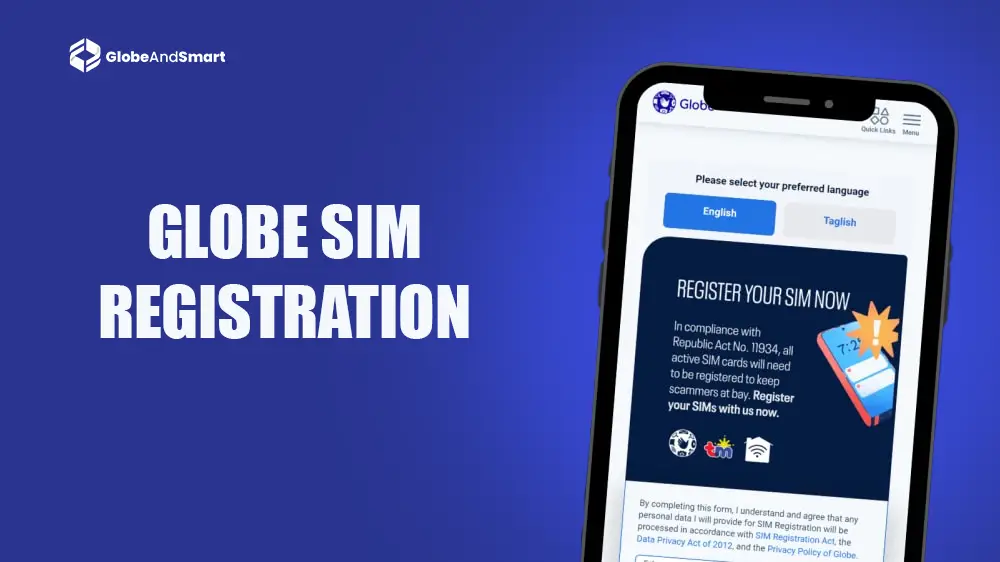
As technology is advancing, there is an increasing number of fraudulent activities using 024unauthorized and unregistered SIMs. Thankfully, the Philippine government took notice of such scams and passed the SIM Registration Act in 2022 to mitigate this concern. Under this act, it was made mandatory for network users to register their new SIMs for their data protection while the old users were given the deadline of 30 July 2023 to register their SIMs to prevent permanent blockage.
Globe network acknowledges this act as SIM registration is crucial for the safety of its valuable users. If you are looking for some ways for Globe SIM registration in 2025, continue reading the following article for step-by-step instructions.
Register Globe SIM Card Using GlobeOne App
If you have a GlobeOne App, you can register a Globe SIM card within no time. Follow the following step-by-step instructions.
- Open the GlobeOne App for the Globe SIM register.
- Tap on the “Register Now” option.
- Enter your 10-digit mobile number or directly select the account you want to register.
- Wait for a while until a confirmation message pops up.
- Now you can browse on your network with secure facilities and systems.
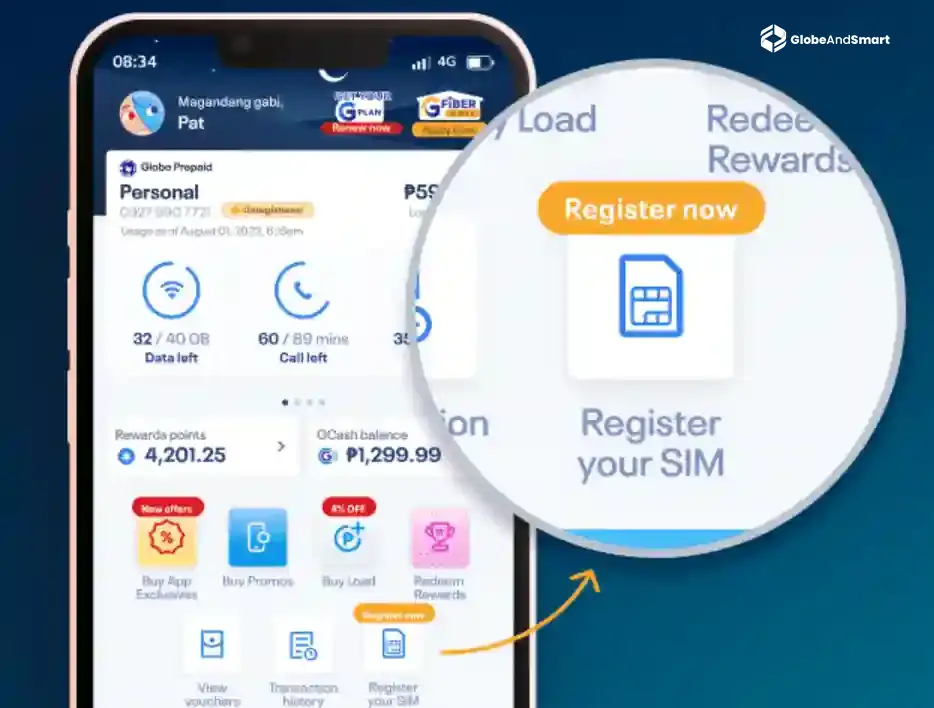
Manual Methods for Globe SIM Registration
This section breaks down the Globe registration process for different kinds of users to help them easily navigate to their required method and quickly register their Globe SIM manually.
Before moving ahead, please note that if you are a Globe Business Corporate-Managed Postpaid user, your SIM will be registered under your company’s name. Contact the authorized representative as the Globe SIM registration details and requirements will be directly delegated to the concerned person.
Now let’s go through how to register Globe SIM procedure for different kinds of Globe users.
Globe SIM Reg for Prepaid Users
- Open the Globe SIM Registration Portal on any search engine.
- Enter your mobile number along with the country code.
- If your SIM card fulfills the Globe registration criterion, you will receive a 6-digit one-time PIN (OTP) on your smartphone via text message.
- The OTP will expire within 5 minutes, so enter it immediately to the specified section on the registration website.
- After the validation of the OTP, the system will automatically redirect the user to the Globe SIM registration form.
- Enter your details on the form including name, gender, Birthdate, Nationality, and Address.
- Now select the type of government ID you want to use to register SIM card TM Globe.
- Now, upload your picture and a copy of your valid ID by clicking the “attach” button.
- Tick mark the Globe’s Privacy Notice and Attestation of Completeness and Accuracy.
- Recheck the duly filled form and click on “Submit” to complete the Globe SIM card registration process.
- Save the reference number that appears on the screen after the successful completion process as proof of your Globe SIM registration.
Register Globe SIM Card Postpaid
- Once you have activated your Globe SIM, you will receive an automated text message from Globe regarding the confirmation of your Globe Register SIM details.
- Carefully check the given details.
- Type “SIMREG” and send it to 8080 via mobile messaging app to confirm your details.
- The system will process it automatically and register your Globe SIM card.
- Upon completion of the Globe SIM registration process, you will receive a confirmation message.
Note
The Globe roaming request can be sent a maximum of 7 days before the departure to one hour for the successful processing of your roaming request.
Globe SIM Registration Platinum Users
- After activation, a text message will be sent to your mobile number asking for the confirmation of your SIM card registration details.
- Send “SIMREG” to 8080 for confirmation.
- Globe SIM registration will be processed and the user will be notified of the successful registration process.

SIM TM Registration for LTE@HOME Users
- After Globe SIM activation, you will receive a text message from Globe At Home to confirm the details required for Globe SIM registration.
- For confirmation, text SIMREG <ACCOUNT NUMBER> <WIRELESS LANDLINE/SUPER HOME PHONE NUMBER> to 268204.
- Your registration will be confirmed shortly by Globe via a Text message.
Also Read: How to Register Smart SIM
Globe AT Home Prepaid WiFi SIM Registration
- Go to the Globe Online shop or sales channel to buy your Globe At Home Prepaid WiFi kit.
- Set up your modem, connect the power adapter to it, and turn on your prepaid WiFi device.
- Get your GlobeOne App from the Google Play Store or App Store and set up your account for Globe AT Home Prepaid WiFi mobile number.
- Tap on “Register your SIM now.”
- Fill out all the required information in the registration form.
- Attach your photo and a copy of your government ID to the form.
- Accept the privacy notice and attestation.
- Click on “Submit” and wait for the 6-digit OTP sent to the eligible users via text messages.
- Validate OTP and save the reference number that appears on the screen after OTP confirmation as proof of Globe SIM registration.
Globe Registration for MyFi Users
- Start by connecting your Smartphone to your MyFi device.
- Enter http://192.168.8.1/ to access the MyFi dashboard on your smartphone.
- Login using the username and password written on the backside of the MyFi device.
- Open the “Device Inbox” to scroll through the messages.
- Spot the message with the Globe SIM registration link and click on the link.
- Enter your MyFi number and proceed with the registration process.
- Enter the OTP you received on your mobile phone to the designated slot on the registration website.
- Validate the OTP and a registration form will pop up.
- Fill in all the required details in the form and submit.
- A message will be sent to your device confirming Globe SIM registration.
- Save the reference number for future use.
Globe SIM Registration Assistance Sites in the Philippines
If you are facing any difficulty in registering Globe SIM, the following table includes different assistance centers for Globe SIM registration set up in 13 regions of the Philippines.
| Region | City – Province | Location |
| Region 1 | Nagbukel – Ilocos Sur | Municipal Auditorium |
| Burgos – Ilocos Sur | Municipal Civic Center | |
| Lidlidda – Ilocos Sur | Municipal Covered Court | |
| Natividad – Pangasinan | Natividad Municipal Hall | |
| Region 2 | Piat – Cagayan | Evacuation Center, Brgy. Poblacion 2 |
| Santo Niño – Cagayan | Main Building, Municipal Hall | |
| Tuao – Cagayan | Lenardo Mamba Memorial Gymnasium | |
| Region 3 | Guagua – Pampanga | Plaza Burgos, Guagua Pampanga |
| Sasmuan – Pampanga | Municipal Covered Plaza, Sasmuan | |
| Camiling – Tarlac | Camiling Public Market | |
| Candaba – Pampanga | Trade Center, Poblacion | |
| San Luis – Pampanga | San Luis Freedom Park, Sto. Thomas, San Luis | |
| Region 4A | Angono – Rizal | Angono Municipal Gymnasium, Quezon Ave. |
| Lobo – Batangas | Lobo Gym | |
| Talisay – Batangas | Brgy. Banga | |
| Region 4B | Puerto Galera – Oriental Mindoro | Poblacion Gym |
| Calapan City – Oriental Mindoro | Lumbangan Covered Court | |
| Narra – Palawan | Narra Public Market | |
| Region 6 | New Lucena – Iloilo | Municipal Covered Gym |
| Region 7 | Mandaue City – Cebu | NTC Office, Subangdaku |
| Amlan – Negros Oriental | Amlan Central Square (Plaza), Poblacion | |
| Region 8 | Mondragon – Northern Samar | Municipal Covered Court |
| San Roque – Northern Samar | Municipal Covered Court | |
| Catarman – Northern Samar | Freedom Park | |
| Borongan – Eastern Samar | Borongan LGU | |
| Region 9 | Sibutad – Zamboanga Del Norte | Municipal Hall Lobby |
| La Libertad – Zamboanga Del Norte | Municipal Conference Hall | |
| Tigbao – Zamboanga Del Sur | Municipal Gymnasium | |
| Region 10 | Medina – Misamis Oriental | Municipal Covered Court |
| Sapad – Lanao Del Norte | Municipal Plaza | |
| Lala – Lanao Del Norte | Maranding Arcade, Brgy. Maranding | |
| Talisayan – Misamis Oriental | Brgy. San Jose Covered Court/Evacuation Center | |
| Region 11 | Carmen – Davao Del Norte | Municipal Gym |
| Pantukan – Davao De Oro | Municipal Covered Court | |
| Island Garden City Of Samal – Davao Del Norte | Public Market, Peñaplata | |
| Island Garden City Of Samal – Davao Del Norte | Public Market, Babak | |
| Region 12 | Makilala – North Cotabato | Public Market |
| Tacurong – Sultan Kudarat | Municipal Hall | |
| Quirino – Sultan Kudarat | Municipal Hall | |
| General Santos City – South Cotabato | SM GenSan | |
| Region 13 | Bunawan – Agusan Del Sur | Municipality Gym |
| Rosario – Agusan Del Sur | Municipality Gym | |
| Sibagat – Agusan Del Sur | Brgy Poblacion Covered Court |
What are the Acceptable Government IDs from Globe SIM Registration?
Users need a valid government ID to register their Globe SIM card. Here are the accepted IDs that you may use to register Globe SIM.
- Passport
- Philippine Identification (National ID)
- Voter’s ID
- Driver’s License
- UMID Card
- NBI Clearance
- SSS ID
- Philhealth ID
- IBP ID
- Senior Citizen ID
- OWWA ID
- BIR ID
- PRC ID
Frequently Asked Questions (FAQs) About Globe SIM Registration
- How much time do I have for my Globe SIM registration after purchasing?
For new users, there is no specific deadline to register Globe SIM. However, if you are an old user who purchased Globe SIM before 27 December 2022, the deadline for Globe SIM registration was 30 July 2023. If you have failed to do so, your SIM is permanently deactivated. So, purchase a new phone and get it registered as soon as possible.
- What happens if I fail to register my Globe SIM before the deadline?
If you are an old Globe user and have not registered your SIM before 30 July 2023, there is no way you can use that SIM again as it is permanently deactivated. Get a new SIM if you want to use its exclusive promos and offers.
- What is the Globe SIM registration process for children?
For children who are below the legal age and haven’t been issued a government ID yet, their Globe SIM registration should be under the name and ID of the legal guardian.
- Is the Globe SIM registration process free?
Yes! You can access its SIM registration link and register your Globe SIM card free of cost.
Final Words
Globe SIM registration is a crucial step after SIM activation to ensure user’s safety and security while using their Mobile network. It ensures that their data and SIM are restricted from unauthorized access and no one uses their SIM in scamming and fraudulent activities. The registration process varies for different kinds of Globe users. So, navigate through your required category and register your SIM with the authorized registration platform.