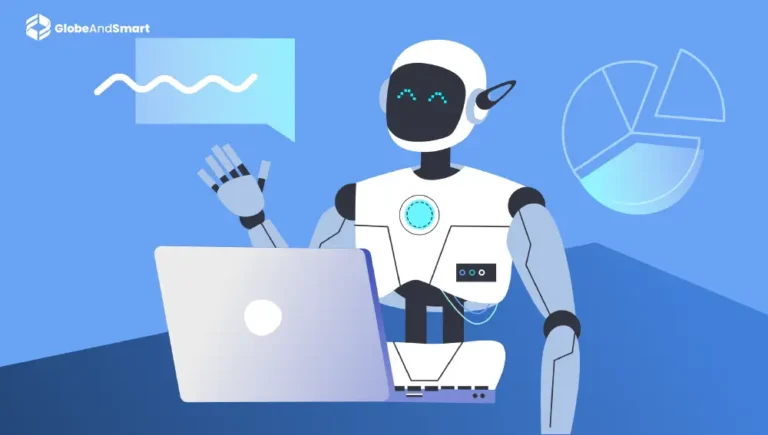How to Register SIM Cards in the Philippines: A Step-by-Step Guide
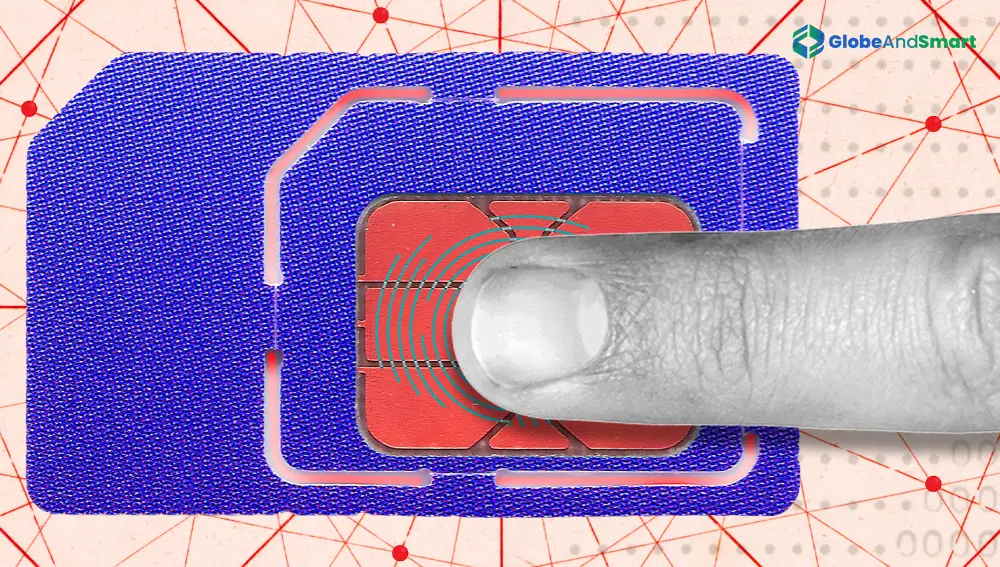
With the implementation of the SIM Registration Act in the Philippines, all mobile phone users must now register their SIM cards to avoid deactivation. This law, which aims to curb mobile phone scams and fraud, is essential for increasing security in the digital age. As a result, failure to register your SIM card by the given deadline can result in serious consequences, including losing your ability to make calls, send texts, and access mobile data.
If you’re unsure how to register your SIM card, don’t worry, this guide will walk you through everything you need to know about how to register SIM cards in the Philippines, including the steps for each major telecom provider, the deadline for registration, and what happens if you fail to register.
Why is SIM Registration Important?
The SIM Registration Act was signed into law to help fight cybercrimes such as online fraud, phishing, and identity theft. It aims to make phone numbers traceable, thus holding users accountable for any malicious activity conducted using their mobile numbers.
By requiring individuals to register their SIM cards, the government hopes to reduce the anonymous misuse of SIM cards by criminals. Mobile phone users, including foreigners, are now required to link their personal details, such as their name, address, and valid ID, to their SIM cards.
What Happens if You Don’t Register Your SIM Card?
Failing to register your SIM card before the deadline has serious implications. Here’s what could happen if your SIM card is deactivated due to non-registration:
- Loss of Connectivity: You will no longer be able to make calls, send or receive text messages, or access mobile data.
- No OTP Access: Without an active SIM, you won’t be able to receive one-time passwords (OTPs), which are essential for securing financial transactions, online banking, or social media accounts.
- Missed Notifications: Government updates, bank alerts, and important messages regarding job opportunities or school notifications won’t reach you.
- Impact on Services: If you rely on your mobile number for services like e-wallets, loan applications, or credit card registrations, you’ll be locked out of these platforms.
How to Register Your SIM Card in the Philippines
The registration process is straightforward and typically takes only a few minutes. Here are the general steps for registering your SIM card online:
Step-by-Step SIM Registration Process
- Go to Your Telco’s Registration Portal
Visit the SIM registration page of your telecom provider. For major providers like Globe, Smart, and DITO, you can find dedicated registration portals on their websites or apps. - Enter Your Mobile Number
Input your 10-digit phone number when prompted. Some telecos will ask you to verify this with an OTP (One-Time Password) sent to your phone. - Fill Out the Registration Form
Complete the registration form with your personal details, including:- Full name
- Address
- Date of birth
- Gender: You will also need to upload a valid government ID for identity verification, such as a driver’s license, PhilSys National ID, passport, or other accepted identification.
- Take a Selfie
Many telecos require you to upload a selfie with your ID to ensure the registration process is authentic. - Agree to the Terms and Conditions
Review and accept your telco’s privacy policy and the declaration that all the information you’ve provided is accurate. - Submit the Form
After completing the form and uploading your ID and selfie, click “Submit.” You should receive a confirmation text once your registration is successfully processed. Keep the reference number for future reference.

SIM Registration for Different Telecos
Here are the specific steps to register your SIM card for the three major telecom providers in the Philippines:
1. Globe and TM SIM Registration
- Visit the registration page: Go to Globe’s SIM registration page.
- Enter your phone number and request the OTP.
- Fill out the form with your personal details.
- Upload a valid government ID and take a selfie.
- Submit the form and wait for confirmation.
Alternatively, you can use the GlobeOne app for easier registration.
2. Smart and TNT SIM Registration
- Visit the registration page: Go to Smart’s SIM registration page.
- Enter your phone number, verify it via OTP, and complete the form with personal details.
- Upload your ID and selfie for verification.
- Submit and wait for your confirmation message.
You can also register through the GigaLife app or Smart FB Messenger.
3. DITO SIM Registration
- For new subscribers: Upon inserting the SIM card, you’ll receive an SMS link to the registration page. Click on the link to fill out your details.
- For existing subscribers: Open the DITO app and click on the registration banner, then follow the instructions.
- Upload your ID and selfie, and submit your registration.
Deadline for SIM Registration
If you purchased a new SIM card after December 27, 2022, you must register it before it can be activated. Always check the official registration portals of your telco for any potential updates on the deadline.
Special Considerations for Certain Groups
- Minors: If a minor doesn’t have a valid ID, their SIM card must be registered under a parent’s or legal guardian’s name.
- Foreigners: Tourists and foreigners are also required to register their SIM cards. They must present a passport, proof of address in the Philippines (e.g., hotel booking), and other relevant documents.
- Business SIMs: Corporate SIM cards must be registered by the authorized company representative. The company is also responsible for updating the registration when necessary.
What Happens After Registration?
Once your SIM card is successfully registered, you will receive a confirmation message from your telco. It may take a few minutes to several hours for the system to process your information. After registration, your SIM card will be activated, and you can continue using it as usual.
Reactivating a Deactivated SIM
If your SIM was deactivated due to non-registration, you can still have it reactivated. However, this must be done within five days after the registration deadline. Contact your telecom provider immediately to check the reactivation process.
Conclusion
SIM card registration is an important step in ensuring your security and preventing fraud in the Philippines. By registering your SIM, you protect yourself from scams, improve your mobile security, and ensure continued access to essential services. Be sure to follow the registration steps for your telco and complete the process before your SIM gets deactivated.
Don’t wait for the deadline, register your SIM card today to enjoy uninterrupted service and avoid the consequences of deactivation!