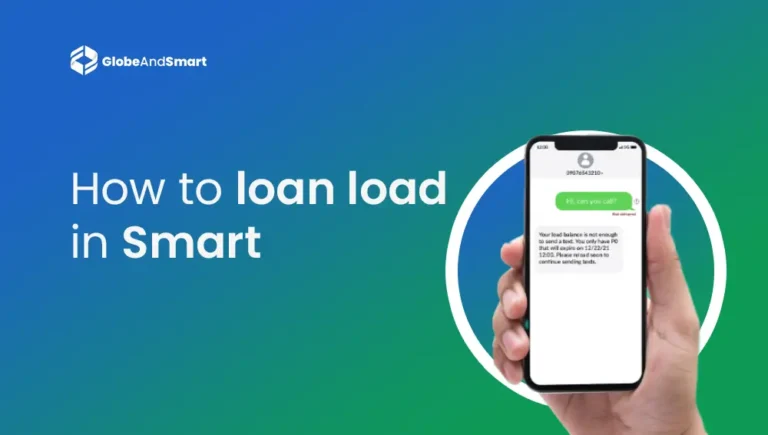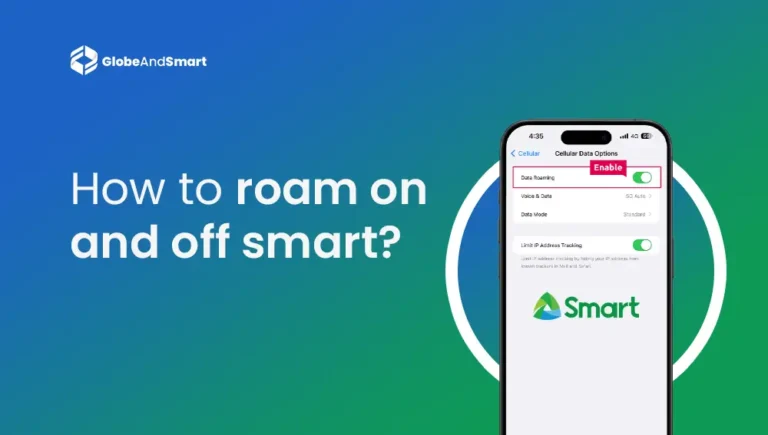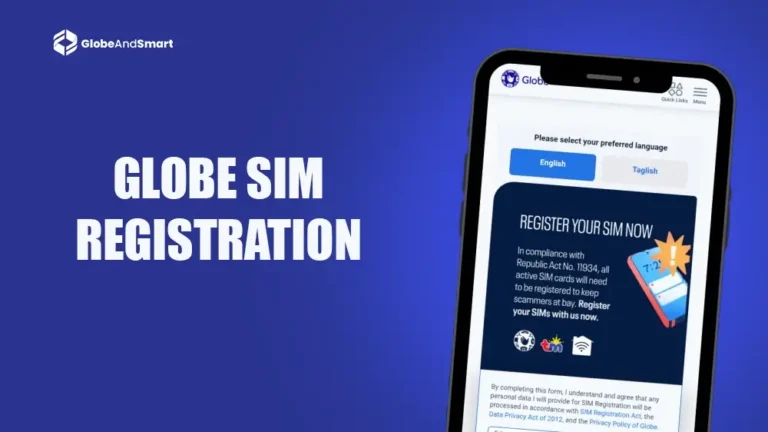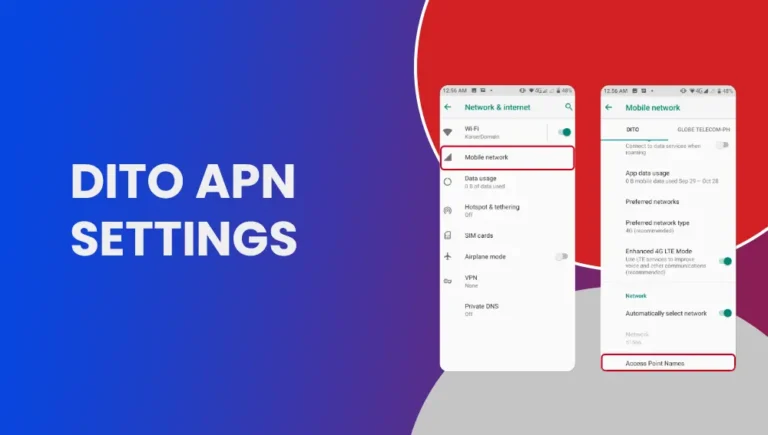How to Register Smart SIM – 2025 Guide

Do you want to activate your new Smart SIM but do not know how to register Smart SIM? You have come to the right place. Smart SIM Card Registration is a major step required for activation; otherwise, you may be unable to access smartcards, text, and data. Registration is instant and can be made either online or through SMS.
Smart Telecommunications has made the procedure so user-friendly that registering is a breeze for anyone to do. Whether you have newly acquired a SIM card or must adhere to new regulations, this article will give you all the necessary information. Continue reading to learn how to register SIM Smart and make the most of the broad coverage of Smart and inexpensive plans.
Step-by-Step Procedure for Registering Your Smart SIM
1. Ready your necessary details
To begin with, you need to have the following documents and information ready for registration. You will require:
- Your full name and date of birth.
- Valid government-issued ID.
- Your Smart SIM Registration number.
These details are necessary for the successful completion of the registration process.
2. Official Smart Website or SMS
You can register your SIM online by accessing the Smart SIM Registration Page.
- You can do it through SMS by dialling *123# on your mobile phone.
- Select the registration option and follow the instructions.
Both methods are fast and convenient, so you have various options.
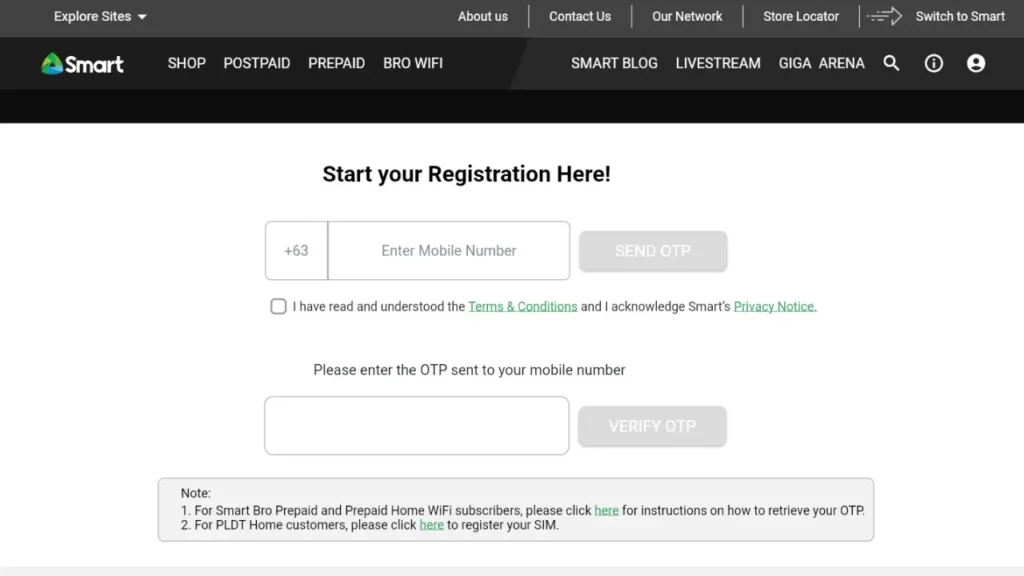
3. Fill in the Registration Form
Online users must complete the registration form by providing their details. Ensure that all information is accurate since errors may delay activation.
4. Upload Your ID
For verification, you will be requested to upload a clear photo of your government-issued ID. This step ensures compliance with the government regulations.
5. Registration Confirmation
Once you have sent your information, Smart will deliver a confirmation message to your phone indicating your registration status and including a reference number in case you need to follow up on the registration status.
Why Register for Your Smart SIM?
Before knowing how to register SIM Card Smart Philippines, You should understand that Registration of your Smart SIM is not just a must but an access point to great benefits:
- Stay Connected: Uninterrupted call, text, and data services.
- Secure Your SIM: Protect your number from unauthorised use.
- Access Great Promos: Exclusive deals and promos are available only to registered users. With Smart’s reliable network coverage and value-packed plans, Smart Sim registration is worth your time.

Conclusion
Now that you know how to register Smart SIM, you can enjoy the wonderful benefits that Smart offers. From stable network connections to affordable promo plans, Smart has everything you need to stay connected. Following the steps in this guide will help you complete your Smart Sim registration quickly and easily.
Remember, Smart SIM Registration is not just a legal requirement but also a way to unlock secure and uninterrupted mobile services. So, if you’re wondering how to register for a Smart SIM, don’t worry- it’s easy. Smart ensures the process is easy and hassle-free whether you register online or via SMS.
So, don’t wait any longer! Register your Smart SIM today and experience a world of connectivity and convenience. Get started now by visiting the official Smart website or through SMS. Enjoy the best of Smart’s services by registering your SIM without delay!
Frequently Asked Questions
What is SIM Registration?
SIM registration links your identity to your SIM card by providing personal information to your service provider.
How to register Your SIM card?
Visit your provider’s registration portal.
Provide personal details.
Upload a valid ID.
Submit and wait for confirmation.
How can I register my SIM card with Smart?
Go to simreg.smart.com.ph.
Enter your number and verify the OTP.
Fill in the details, upload your ID, and submit.
Wait for confirmation.
How do I register my SIM card on my phone?
Open your browser and visit your provider’s registration site.
Enter your number and verify the OTP.
Fill in personal details and upload a valid ID.
Submit the form and wait for confirmation.
What do I need for SIM registration?
A valid ID, personal details, and access to your phone for OTP verification.
Can I register multiple SIM cards?
Yes, but each SIM must be registered individually under your name.