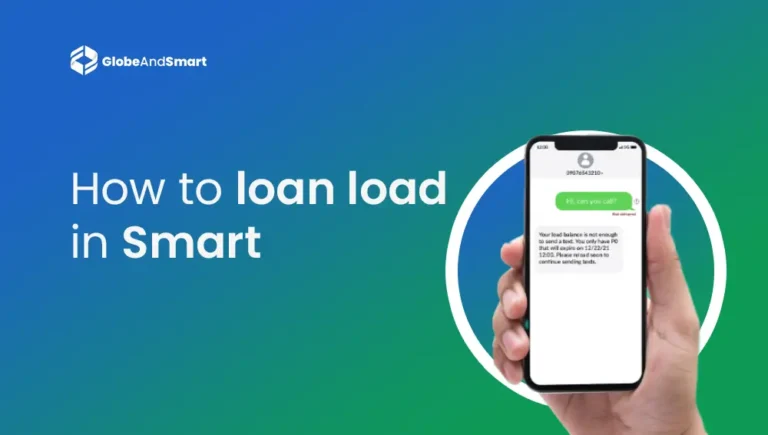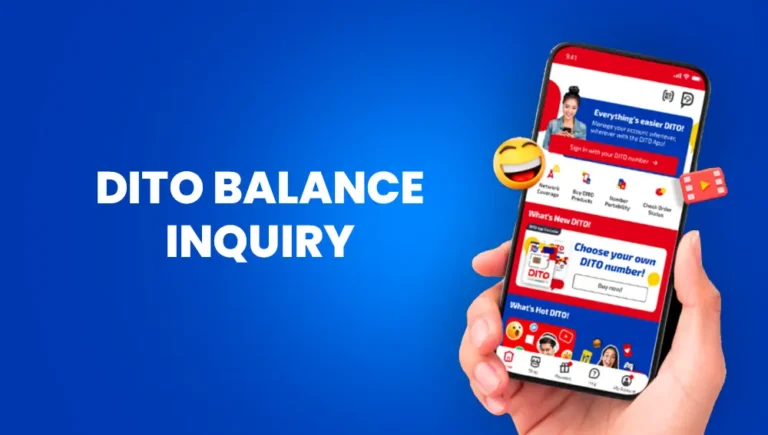How to Roam On and Off Smart? Activation & Deactivation
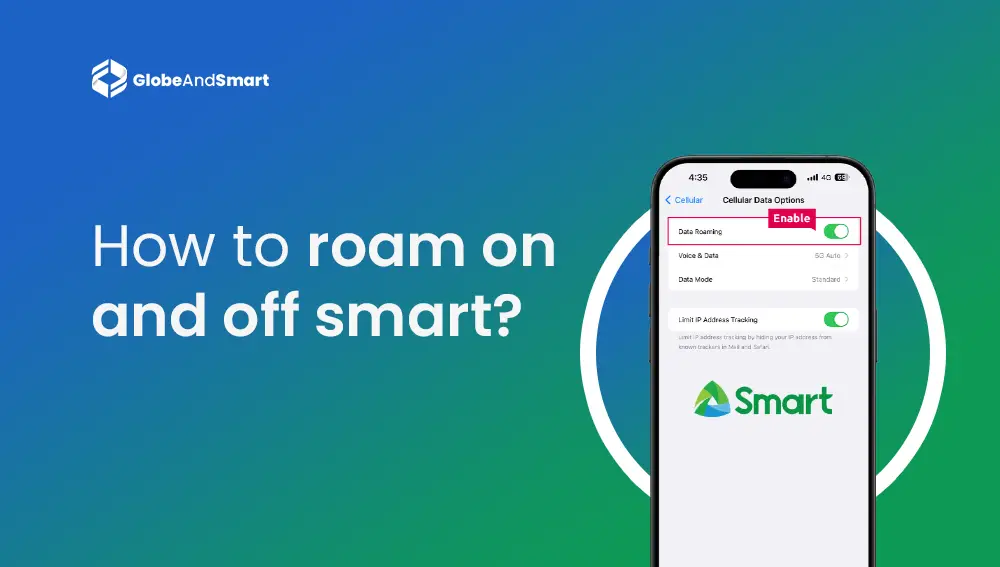
Traveling abroad is exciting and fun, but staying connected with your loved ones remains a major concern. When you are outside the local network coverage area of your mobile network, you are unable to make a call or send text messages. Luckily, roaming services are here to help you stay connected with your family and friends just like you do at your home. This article is an exclusive guide for Smart users about How to Roam On and Off Smart? Let’s get started with a detailed guide.
What is International Roaming?
When you are outside the network coverage area of your country, your data and other mobile services stop working. In this case, activating the roaming can enable your smartphone to connect with the partner networks of your particular network provider and enable you to enjoy all the mobile network services regardless of your geographical location. Smart Communications, as one of the leading network providers in the Philippines, has some smart roaming promos to help you stay connected anywhere at any time.
Smart roaming is supported in the following countries:
Greece, Switzerland, Qatar, Russia, Spain, Taiwan, Tunisia, Guam, Hong Kong, India, Israel, Jamaica, Australia, Austria, Bahrain, Belgium, China, Egypt, Finland, Saudi Arabia, Singapore, Netherlands, Norway, Oman, Portugal, Armenia, Sweden, Turkey, UAE, UK, Ukraine, USA, France, Kuwait, Malta.
What are the Popular Smart Roaming Packages?
Here are some of the most popular smart sim card roaming packages to help you choose anyone that suits your needs and preferences.
| Package | Inclusions | Validity | Price |
| Roam Lite | 500MB data, unlimited texts | 1 Day | PHP 199 |
| GigaRoam | Unlimited chat apps + 1GB data | 3 Days | PHP 399 |
| Surf Abroad 599 | 2GB data, 30-minute calls | 5 Days | PHP 599 |
How to Activate Smart Roaming?
If you are looking for ways to roam on a Smart network, we have got your back. Here is a complete guide about roaming on a Smart network for both prepaid and postpaid users. Let’s have a look at both options one by one.
Smart Roaming- Prepaid Users
Smart Roaming for prepaid users is the easiest of all. If you are a prepaid user, follow the following instructions:
- Open your messaging app, type “Roam” and send it to 333.
- The Smart roaming will automatically activate on your prepaid device.
- Now choose your roaming plan that matches your usage needs and is accessible at your destination.
- Sign up for the plan using your smart mobile app or calling the customer service hotline.
- Now turn on roaming on your device by going to the settings.
- Click on “Mobile Network” and turn on the “Data Roaming” option.
Now you are good to connect your device with mobile networks while traveling outside your local network coverage regions.
Smart Roaming- Postpaid Users
If you have a Smart postpaid sim card, activating international roaming services on your phone is entirely different from that of the prepaid users. Here is how you can get smart data roaming on your postpaid device.
- Call at “888”.
- Follow the instructions of the Smart Representative to activate roaming on the Smart network.
Unfortunately, there is no manual method for how to roam on and off Smart postpaid sim cards. Once, the roaming is activated, confirm the activation status on the mobile application for the Smart network or by contacting customer support services. Make sure that your device is showing connectivity to the network while you are wandering to your destination.

How to Roam Off Smart Network?
The answer to how to roam on and off Smart networks differs for both prepaid and postpaid sim cards. We have gone through the activation method for both in the previous. Let’s have a look at roaming off the Smart network in both cases.
- Prepaid Users: Type “ROAM OFF” in your mobile messaging application and send it to “333”. It will automatically turn off all the roaming services activated on your mobile.
- Postpaid User: There is no need to drop a text or call as a postpaid Smart user. The roaming services will automatically turn off once you are back home.
After roaming off, make sure that your device is not connected to any roaming network to avoid overage charges. You can do so by using any tracking app that tells the users which network they are connected to at the moment.
Final Words
Roaming Smart network can allow you to use your mobile network services in many other geographical locations like the UK, USA, Australia, Oman, etc. However, you must know how to roam on and off the Smart network, so you can ensure that you are connected with your people regardless of your geographical location, and delayed inactivation does not charge you your precious money. Choose the right plan for your needs and implement the above-given tips to roam on and off your mobile network.