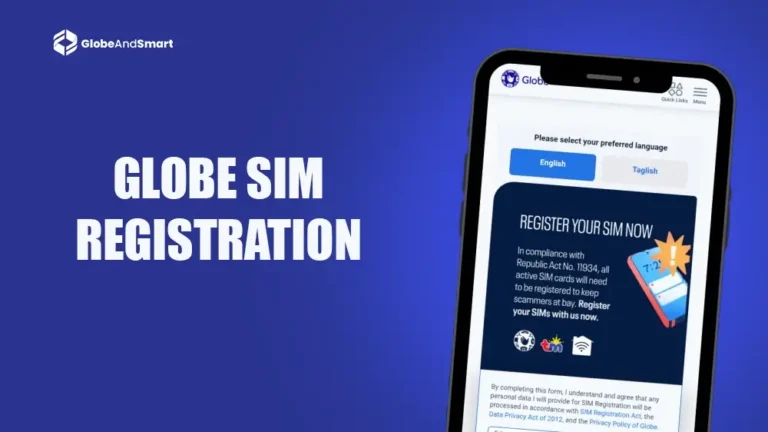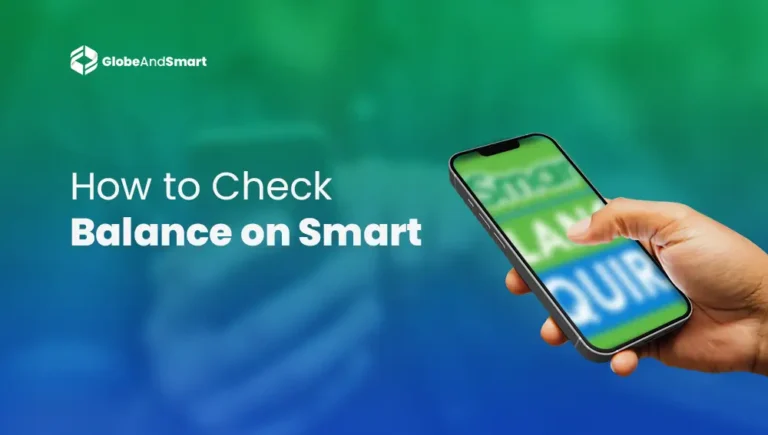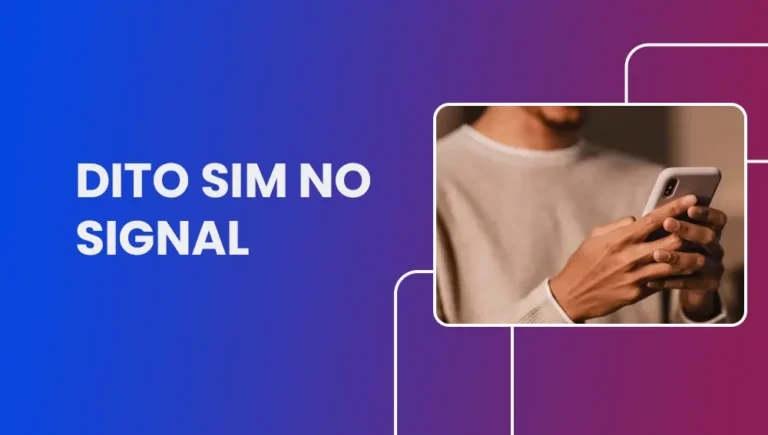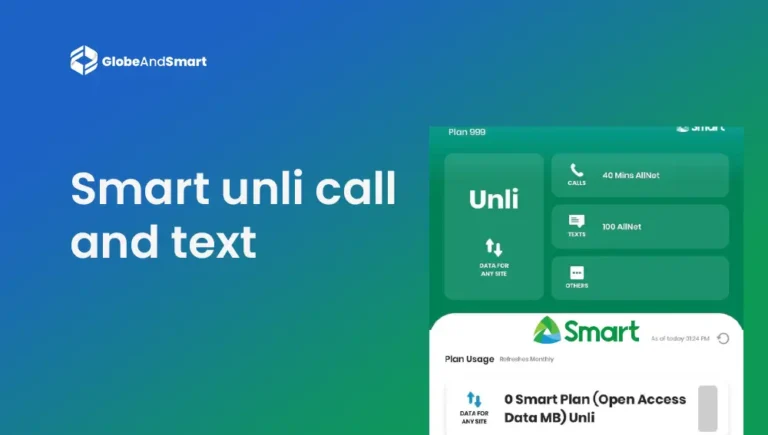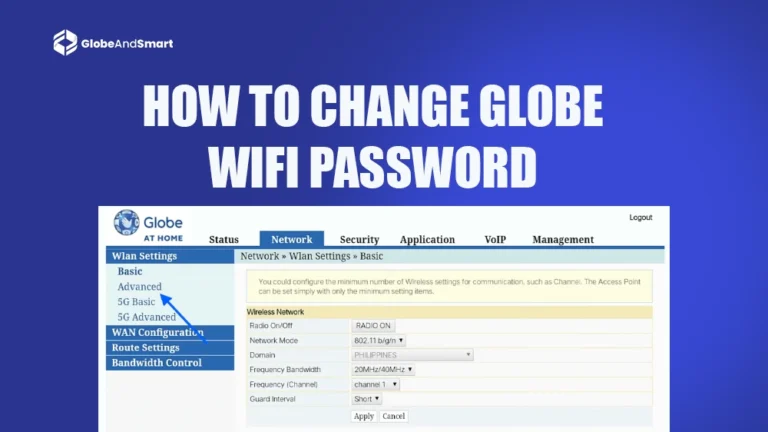How to Share a Load in Globe? Globe Share-A-Load

Share a load in Globe is one of the handiest features you can have as it allows you to transfer prepaid credits to your family, friends, or loved ones. Whether it’s staying connected or helping someone out in a pinch, it makes sure you can share your resources easily when you need them. In this guide, we will cover everything you need to know about how to share a load in Globe, from step-by-step instructions, tips, and common issues to avoid.
What is Globe’s Share-A-Load service?
Globe’s Share-A-Load service lets subscribers instantly share prepaid credits with a Globe or TM subscriber in seconds. It’s just for those moments when the one running out of load might need to call an important family member or friend back quickly or send an important message. It is very user-friendly and available to any prepaid and postpaid subscribers.
Also Read: How to Pasaload for Smart to Smart or TNT and Globe?
How to Share a Load in Globe
Sharing a load with Globe is easy. Here’s how you can do it:
Option 1: Through Text Message
- Open your phone’s messaging app.
- Create a new text message in the following format:
- Text Amount[Space]Recipient’s Number
- Example: 50 09171234567
- Send the message to 2 + Recipient’s Number (e.g., 29171234567).
- Wait for a confirmation text, and reply with YES to confirm the transaction.
Option 2: Using the 143# Menu
To share a load through the *143# menu, dial *143# using your Globe mobile phone. A menu will appear where you can select “Share-A-Load/Promo.” You will be prompted to enter the recipient’s mobile number. After that, you will be asked to input the amount of load you want to share. Finally, confirm the transaction and you are good to go!
Option 3: Through GCash
For GCash users, you can also send a load via the application. Open your GCash and log in using your login credentials. Once you have accessed the main page, click on “Buy Load,” then click on the number of your recipient from your contacts or enter it manually. Then type in the desired amount of load and confirm the transaction. It’s a seamless process for GCash users.
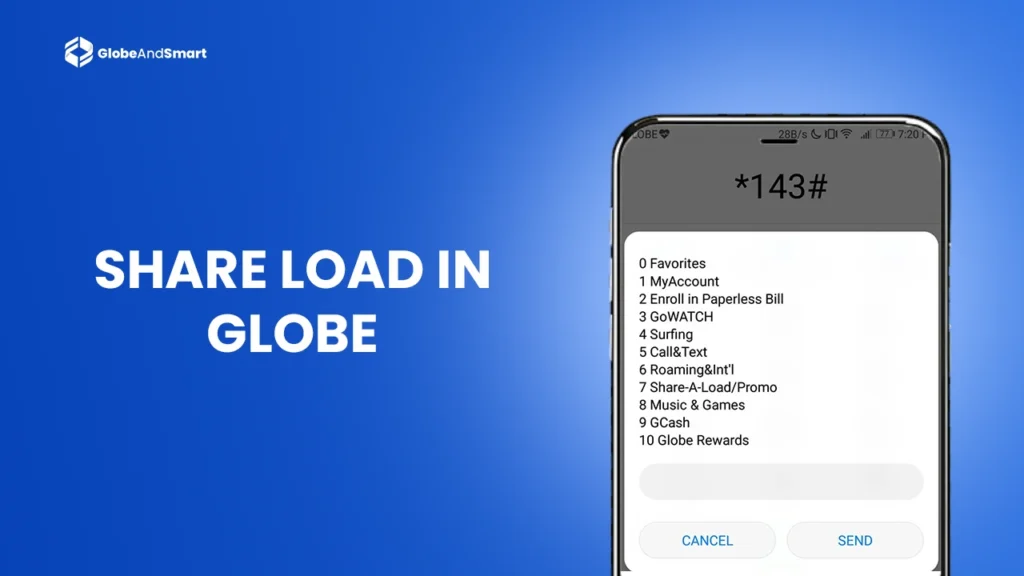
Things to Remember in Sharing a Load
There are a few important considerations when sharing a load in Globe. First, note that there is usually a small transfer fee for every transaction, which varies with the amount shared. Only specific denominations can be transferred in the case of Globe, including PHP 10, 20, 50, or 100. There is also a daily limit set by Globe, usually at PHP 500, to prevent misuse. Finally, the receiver should be a Globe or TM subscriber; otherwise, there will be no transaction made.
Why Share-A-Load?
There are so many reasons why Globe’s Share-A-Load service is a very important feature:
- Emergency Assistance: You can share the load with someone in need of a call or text.
- Convenience: You do not need to buy a prepaid card and go to the store.
- Flexibility: Load can be sent in any amount depending on the needs of the recipient.

Common Problems and Troubleshooting Tips
Sharing a load sometimes has bumps. If you encounter any failed transactions, it is generally because of a low balance or an incorrect number at the recipient end. Sometimes, you can just resubmit to check if this was the issue.
Most of the time, though, it is network delay; in this case, wait a few minutes then try again. One other common issue is going beyond the daily limit, so you have to wait for another day before sending it again.
Tips to Load Sharing without any hiccups
- Save frequently used numbers in your contacts list: This saves you from many typing mistakes.
- Track your balance: Make sure you have enough load before starting to transfer.
- Use GCash when you frequently transfer large loads: This option will save you money from sending big-load shares.
FAQs About Sharing a Load in Globe
Q1. Is there a minimum amount for Share-A-Load?
Yes, the minimum amount you can transfer is PHP 10.
Q2. Can I share a load with other networks?
No, Share-A-Load is only applicable within Globe and TM networks.
Q3. Can I cancel a transaction?
Transactions cannot be canceled once confirmed, so make sure all details are correct before completing the transaction.
Conclusion
Sharing a load in Globe is an incredibly useful feature that ensures you’re always prepared to help someone stay connected. Whether it’s for emergencies or simply showing kindness, the process is quick, easy, and reliable. By following the steps outlined in this guide and keeping the tips in mind, you’ll be ready to share your load with ease whenever the need arises.
You get exactly when your friend or loved one needs a little extra load on them. Share away!!!