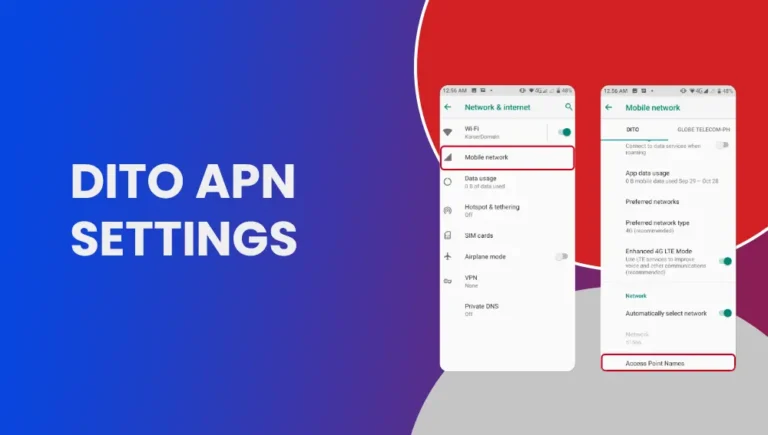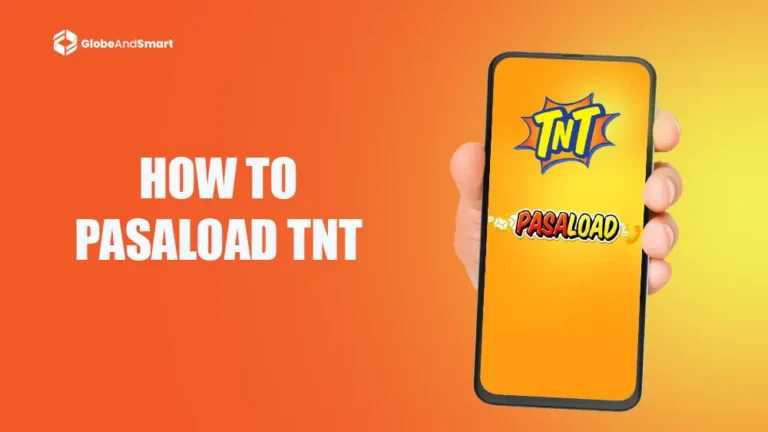How to Share Data in Globe?

Do you want to share data in Globe and do not know how to do so? You clicked on the right website. Knowing how to share data in Globe is very useful, whether you’re a family member, a friend, or handling a group plan. Sharing data lets you get the most out of your data allowance, and everyone will stay connected. You can share your data with Globe, Postpaid, TM, and even Home Prepaid WiFi users on Globe.
In this guide, we’ll discuss the methods for how to share data in Globe, including using SURF4ALL, Share-A-Load, and the GlobeOne app. We’ll also answer common questions about Globe’s data-sharing options and troubleshoot common issues. By the end, you’ll be confident in your ability to share data seamlessly and efficiently in Globe.
What is Globe Data Sharing?
Globe data sharing allows a user to transfer or share their data allocation with other people on the same network. Both prepaid and postpaid subscribers of Globe can share their unused data allocation with their loved ones. The most used are SURF4ALL and Share-A-Load.
How to Share Data in Globe: A Step-by-Step Guide
1. Sharing Data via SURF4ALL
SURF4ALL is the all-in-one data promo from Globe for groups. This lets users share data with up to four members, regardless of their subscription type.
Steps to Share Data Using SURF4ALL
- Subscribe to a SURF4ALL Promo
Open the GlobeOne app and select the SURF4ALL package, like SURF4ALL249 (20 GB for 7 days), and you will be good to go.
- Set Up a Group
Open the GlobeOne app, Manage Group Data, and tap Create Group.
- Add Members:
Enter up to four members by keying their Globe or TM numbers in.
- Start Sharing:
After sharing, everyone in the group can access the shared data. You can monitor and control usage through the app.
2. Share Data through Share-A-Load
Share-A-Load allows you to share some of your data allocation with another user.
Steps to Use Share-A-Load:
- Dial *143# on your phone.
- Select “MyAccount” or “Account.”
- Choose “Share-A-Load/Promo/MB.”
- Select “Share MBs (GS SHARE).”
- Input the recipient’s number and the amount of data you would like to share.
- Proceed with the transaction.
This is great for quick data transfers to a specific recipient.
3. How to Share Data through the GlobeOne App
The GlobeOne app is your one-stop shop for managing your Globe account, including sharing data.
Steps to Share Data through the GlobeOne App
- Launch the GlobeOne app and log into your account.
- Tap Promos and subscribe to a data package.
- Tap Manage Group Data.
- Add members through their mobile numbers.
- You can set limits on the data or provide everyone in the family free access to the data pool.

Why Share Data?
- Maximise Usage: Sharing prevents unused data from going to waste.
- Convenience: Support family members or friends who need extra data.
- Cost-Effective: Pool data across multiple users under one subscription to save money.
- Flexibility: Share data with different types of Globe subscribers, from Prepaid to Home Prepaid WiFi.
Troubleshooting Common Data Sharing Issues
You are sure to face a couple of issues while you are figuring out how to share data in the Globe. Here’s how to troubleshoot them:
- Forgotten Addition of Members:
You can add members using the GlobeOne app anytime.
- Less Data Balance:
Before sharing data, ensure that you have an adequate data balance allocation.
- Unable to access the GlobeOne App
Please check your internet connection or update the app to the latest version.
Frequently Asked Questions
1. How to pasadata in Globe?
You can pass data to other Globe users via SURF4ALL, the GlobeOne application, or Share-A-Load by dialling *143# on your phone.
2. Does it allow cross-share between the Postpaid and Prepaid accounts?
Yes, SURF4ALL shares data between Prepaid, Postpaid, TM, and Home Prepaid WiFi customers.
4. How can I track my shared data usage?
Log in to the GlobeOne app, and then see the section Manage Group Data to track your shared data usage.
5. Can I limit the data quota for users who will share?
Yes, with SURF4ALL, you can fix a limit for all groups to a certain amount.
6. How do you share MB around the globe via text?
After creating your Globe account, select “Load.” You can also text LOAD <amount> <PIN> and send it to 2882.
7. What is GoShare Globe?
GoSHARE by Globe is a promo that lets you enjoy data for social apps like Facebook, YouTube, TikTok, and more.
Conclusion
Sharing data is a convenient add-on to your Globe subscription that adds value to your use. Knowing how to share data in Globe empowers you to support your family and friends and optimise your mobile plan. Whether you use SURF4ALL for group sharing, Share-A-Load for quicker transfers, or the GlobeOne app for seamless management, the Globe makes it easy to stay connected.
Start Sharing today and enjoy the flexibility of Globe data sharing. Remember, knowing how to share data in the Globe is not only about taking care of your plan but also about staying in touch with the people you care about.