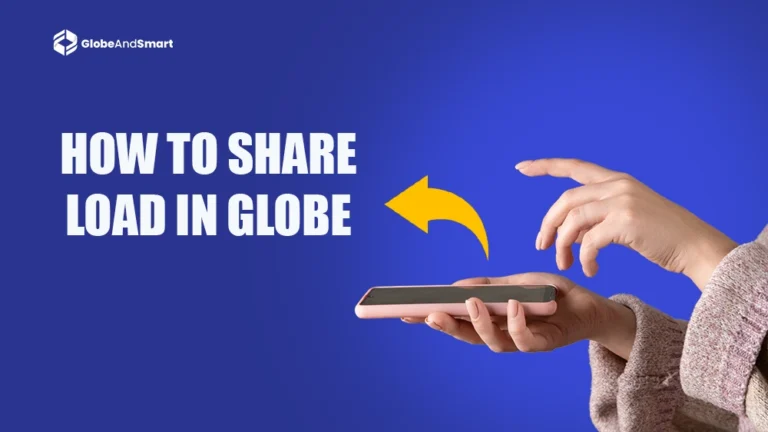Smart Bro Home WiFi: Fast and Reliable Internet

Are you looking for a stable internet connection in the Philippines? If yes, you have clicked on the right place. A stable connection is important for online presence in this modern digital world. Work, study, entertainment, and even staying in touch with everyone matter; a stable connection is necessary. Smart Bro Home WiFi became a popular choice that Filipinos use to try and achieve this connectivity within every home and small business across the Philippines.
Whether your activities are working at home or streaming your favorite shows, online classes will always enjoy a smooth internet experience. But what is Smart Bro Home WiFi? In this article, we’ll look closer at everything you should know about the service: its plans and devices- setting it up, as well as how to maximize your internet usage.
What Is Smart Bro Home WiFi?
Smart Bro Home WiFi is a wireless internet service offered by Smart Communications. Smart Bro uses mobile broadband technology to deliver fast and reliable home internet connections. Unlike wired broadband, where there is a need for actual physical cables to access the internet, Smart Bro uses the LTE and 5G networks of Smart, the country’s leading telecom operator. This makes it very suitable for places not fitted with fiber optic or any other wire connection.
The service also offers a WiFi device that connects multiple laptops, smartphones, tablets, and smart TVs to the Internet. Whether you live in a rural area, are moving into a new place, or just need an alternative internet connection, Smart Bro Home WiFi 5G is a flexible and convenient alternative.
Also Read: How to Roam On and Off Smart? Activation & Deactivation
Plans and Devices Offered By Smart Bro
Smart Bro offers various plans for any internet need. The plans are affordable and accessible to all Filipino households so that everyone can find a perfect one.
Smart Bro LTE Home WiFi
This is a popular choice for most users, particularly in areas with a robust LTE signal from Smart. With Smart Bro LTE Home WiFi, you can surf the web with your plug-and-play device with a SIM card hooked to the Smart LTE network. Depending on location and signal strength, this device offers downloads of up to 42 Mbps.
Smart Bro 5G Home WiFi
If you want faster speed with a more reliable connection, try Smart Bro 5G Home WiFi. This one taps into Smart’s 5G network, allowing you to experience the full power of ultra-fast speeds to enjoy high-bandwidth applications, including streaming, gaming, and online conferencing.
Smart Bro Prepaid Home WiFi
This is for those who want to pay for the Smart Bro Home WiFi Unlimited Data they need, making it perfect for users looking to control their budget and shun long-term commitments. With Smart Bro Home WiFi load, you just load the SIM card with prepaid credits, and you’re set!
Benefits of Smart Bro Home WiFi
- Fast and Reliability Connection: All your browsing, video streaming, and work-related tasks get done fast using Smart’s LTE and 5G networks.
- No locked-in contracts: With the help of prepaid, you won’t need to worry about entering into contracts with long-term duration. Simply top up when needed and only pay for data.
- Multiple Device Connections: You can connect as many devices as you want using Smart Home Bro WiFi, perfect for a family, roommate, or small business.
- Flexibility: Smart offers a wide range of options for short-term and long-term internet plans depending on your needs.
- Nationwide Coverage: Smart Bro Home WiFi is powered by Smart’s expansive LTE and 5G networks, ensuring coverage even in remote areas outside major cities.
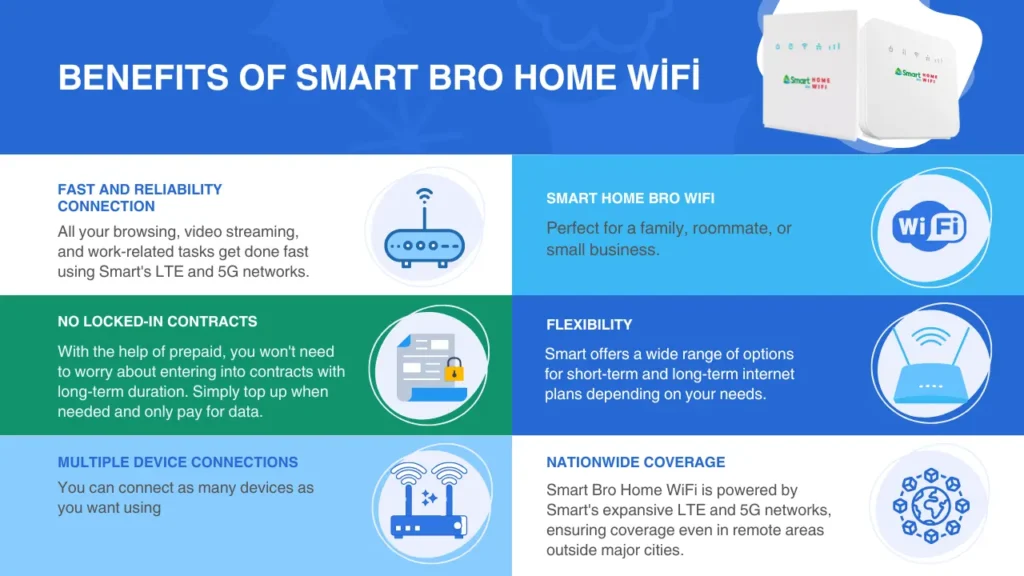
How to set up smart bro home wifi?
Setting up your Smart Bro Home WiFi is not rocket science. Here’s how you can do it step by step:
- Unbox Your Smart Bro Home WiFi Device: First, when you receive your Smart Bro Home WiFi, open the box carefully to ensure that all the accessories you have included in it, such as the device itself, power adapter, and SIM card.
- Insert SIM Card: Insert that previously configured SIM card into the slot of the WiFi device.
- Power On Device: Connect the device to the power source. The device will switch on, and the LED will light up to indicate it’s working.
- Connect Your Devices: After turning it on, find the name of your WiFi network or SSID printed at the back or bottom part of the device. From here, connect your phone, laptop, and any other device using the default password.
- Start Surfing: Open your browser. Now, you will surely have a great internet connection. Go and browse, stream, etc., freely.
Tips for Maxing Out the Smart Bro Home WiFi
- Choose the Right Plan: Choose a plan that caters to the internet requirement. For a light user, prepaid is acceptable. For heavy users, get the LTE or 5G Home WiFi.
- Check your Data Usage: Monitor at all times to avoid running out of data when least expected. This is possible using the app smart bro or with *123# dial.
- Upgrade when needed: Upgrade from the LTE Home WiFi to 5G Home WiFi to make it even faster in terms of performance
Frequently Asked Questions
How to change Smart Bro Pocket WiFi password?
1. Connect to the WiFi network.
2. Open a browser and go to 192.168.1.1.
3. Log in using your credentials.
4. Navigate to WiFi settings and update the password.
How to load Smart Bro Home WiFi using cash?
1. Buy a Smart Load Card.
2. Go to smartbrosettings.net.
3. Send an SMS with the format RELOAD <PIN> to 1510.
How do I change the Smart Bro Pocket WiFi password using the phone?
The steps to change the Smart Bro Pocket Wifi password using the phone are the same as in the PC. You just have to access the admin dashboard through your phone’s browser.
How to reset Smart Bro Pocket WiFi?
1. Find the reset button of the device.
2. Press and hold for 5 seconds.
3. Wait for the device to reboot.
How to open a Smart Bro Pocket WiFi line?
Call Smart’s customer service to request to unlock and open your Smart Bro Pocket WiFi line. Unlocking without authorization will void your warranty.
Conclusion
Smart Bro Home WiFi load promo would be reliable and flexible for anyone who has the aim of having faster internet speeds that can offer constant stable internet at home, be it to help them in their day-to-day business needs or attending classes via online streaming or merely viewing favorite series, for this Smart Bro brings forth internet solutions in a suit with everyone’s taste.
With Smart Bro Home WiFi, you are guaranteed seamless browsing and streaming with the widest LTE and 5G networks through Smart. Never let that slow internet get the better of you—opt for Smart Bro Home WiFi and enjoy the internet experience as you’ve never had it before.