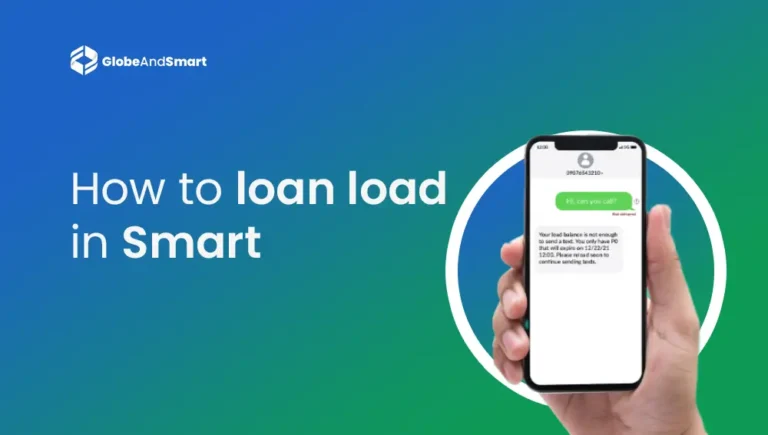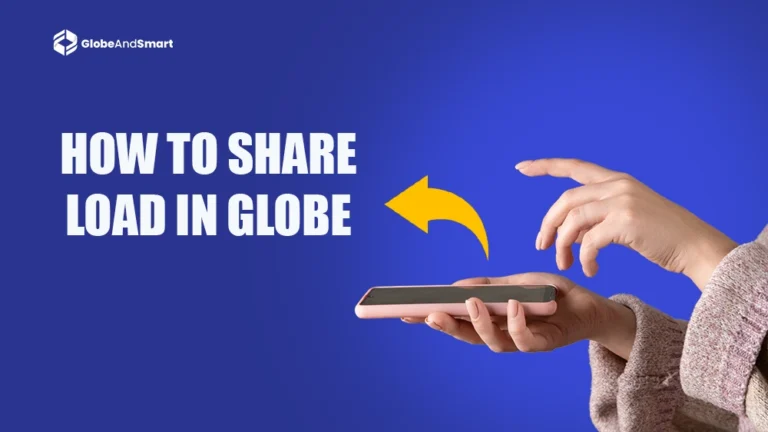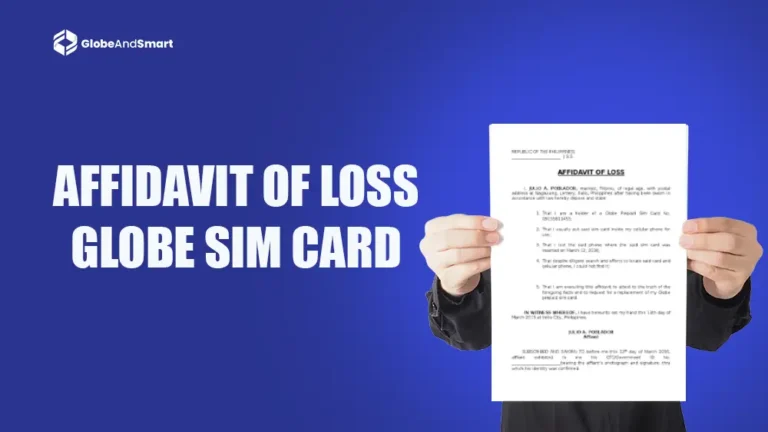TNT Balance Inquiry – How To Check TNT SIm Balance?
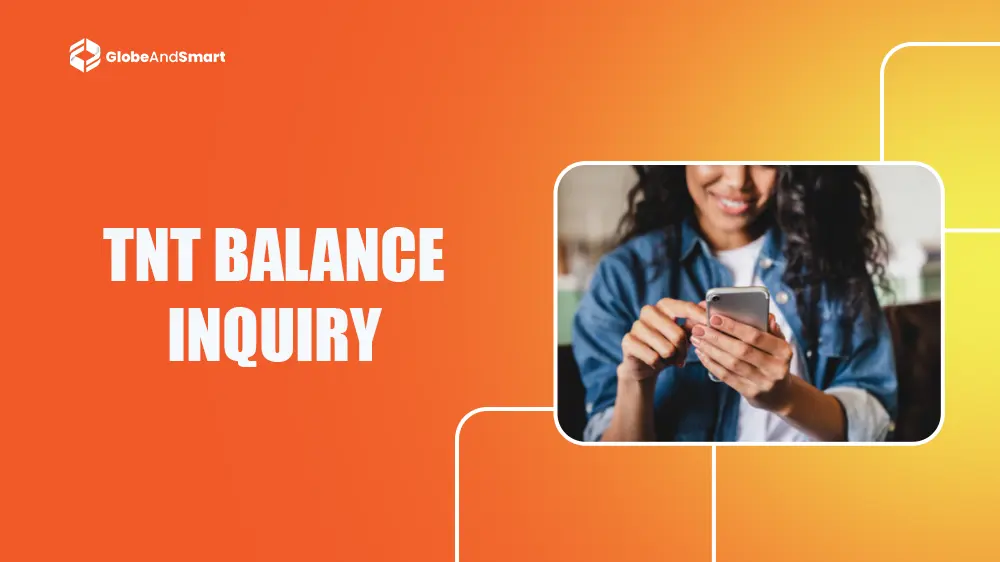
Using mobile services is all fun until you run out of your load balance or data when you need it the most. Therefore, TNT balance inquiry is a crucial thing to track down your network credit usage. Thankfully, TNT (short for Talk ‘N Text) has multiple options to let you check your TNT balance for free or by paying some small charges. If you want to manage your credits, this article is your comprehensive guide to track your mobile usage. Let’s continue reading to learn about various methods that can help you stay updated with your latest balance and ultimately allow streamlined connectivity with your loved ones.
How to Check Balance- TNT SIMs Options
Running out of balance in the middle of nowhere is the worst situation imaginable. No one has to go through such surprises. TNT SIM card text message, online system, Mobile App, and so on to let you stay informed about the load balance TNT SIMs in real-time. Let’s go through the step-by-step instructions for using each method of TNT balance inquiry to find a suitable one for your needs.
Balance Inquiry via USSD Code for TNT
This is the handiest option if you are looking for how to check your balance in TNT. Here are the stepwise instructions for using this option.
- Dial code *123# on the dial pad and tap the call button.
- A prompt will pop up on your screen.
- Choose Bal:Svcs by pressing the corresponding number on your dial pad.
- Opt for the “Check Balance” option.
- A message will pop up on the screen showing details about your TNT load balance, subscribed offers, and expiration.
How to Check Data Balance in TNT via Text?
Here are the steps for you if you want to check the data balance or load balance in TNT via Text.
- Open your mobile’s messaging app.
- Type “BAL” and send it to 214
- You will shortly receive a message from TNT confirming your remaining load and data credits.
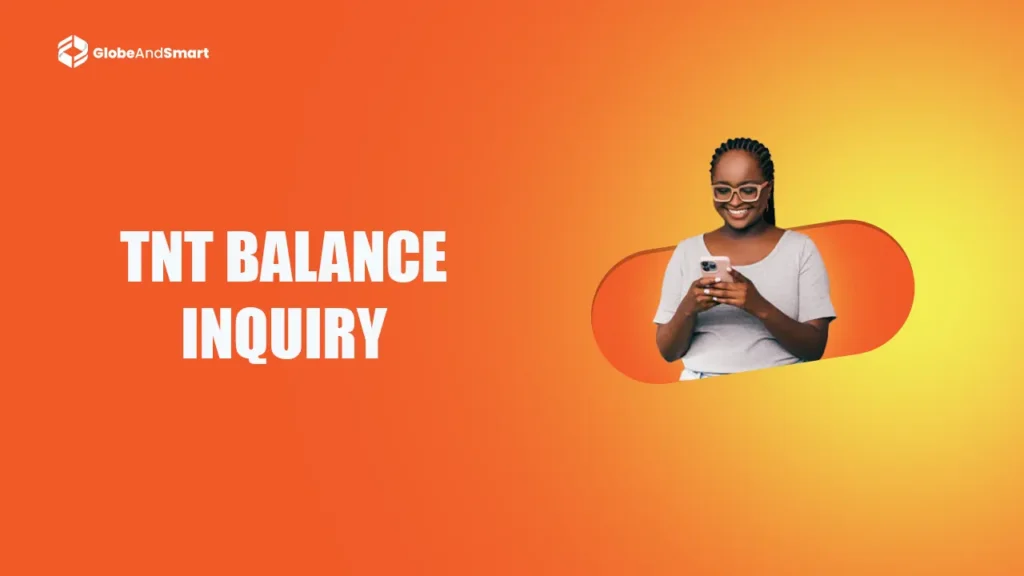
Balance Inquiry TNT via Smart App
Smart app (previously known as GigaLife App) is available on both Google Play Store and App Store. If you want to use this convenient method for TNT balance inquiry, here is your stepwise guide.
- Download and launch the Smart application on your smartphone.
- Link the application with your TNT mobile number by using it as your login.
- When you click on the login option, the app will immediately redirect you to the TNT mobile app dashboard.
- Check the updated load balance and subscribed offers on the dashboard of the Smart application.
- For data balance inquiry TNT, click on the “Check Usage” option and it will redirect to another page showcasing your remaining data and data expiration details.
TNT Balance Inquiry via Customer Service
TNT also has a toll-free number where you can call and inquire about your remaining credits from the TNT customer care service. Follow the following steps for checking the TNT balance.
- Make sure your TNT SIM is registered.
- If not, register your TNT SIM by visiting https://my.smart.com.ph. Complete the registration process as instructed and you will get a confirmatory message about successful SIM registration on your smartphone.
- Jail 888 from your smartphone or 02-8888-1111 on your landline.
- Follow the instructions given by the machine-recorded voice for the TNT balance inquiry.
Also Read: How to Check Balance on Smart
Frequently Asked Questions about TNT Balance Inquiry
1. How to check the balance in TNT?
TNT balance inquiry can be done by SMS, call, Smart App, and also via online channels. The simplest method is to link your TNT number with the Smart App, log in to the app, and check your load balance on the dashboard.
2. Which App can I use for TNT balance inquiry?
To check TNT balance via mobile app, you need to install the Smart application which is available for both Android and iOS operating systems. Install the app, sign up with your TNT phone number, and check your balance displayed on the dashboard.
3. How can I check my TNT credits via message?
On your mobile messaging app, type “BAL” and send it to 214. You will receive a text message with the load and data balance details on your smartphone.
Final Words
The above articles contain the simplest guide about the various methods for TNT balance Inquiry via message, application, or a USSD menu. All these methods ensure that the users stay informed about their balance usage and monitor their phone expenses. This helps you to stay informed about how many credits you have on you while moving out, so you do not run out of them at the time of need. Use the suitable method according to your preferences and get a sense of satisfaction that your phone expenses are under your control by regular monitoring via balance inquiry TNT.